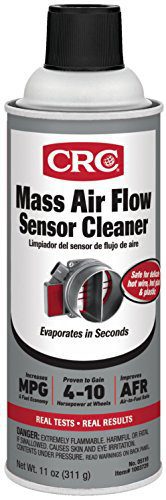Can I Add Apple Carplay to My Car: Unlock the Power of Connectivity
Yes, you can add Apple Carplay to your car by installing a compatible aftermarket system. Introducing Apple Carplay to your car can greatly enhance your driving experience.
With Apple Carplay, you can effortlessly access your iPhone’s apps, music, and navigation features directly through your car’s dashboard. Whether you want to listen to your favorite playlist, make hands-free phone calls, or get turn-by-turn directions, Apple Carplay provides a seamless integration between your iPhone and your car.
While not all car models come with Apple Carplay pre-installed, the good news is that you can add this feature to your car by installing a compatible aftermarket system. We will explore the process of adding Apple Carplay to your car and the benefits it brings to your driving journey.
Understanding Apple Carplay
Apple CarPlay has revolutionized the way we interact with our cars, enhancing our driving experience by seamlessly integrating our iPhones with our vehicles. Whether you want to utilize Siri’s voice control, access your favorite apps, or navigate using Apple Maps, this innovative technology allows you to stay connected and entertained while on the road. In this article, we will delve into the features, advantages, and compatibility of Apple CarPlay, as well as address the frequently asked question of whether it can be added to any car.
What Is Apple Carplay
Apple CarPlay is a software platform developed by Apple Inc. that enables iPhone users to project the familiar iOS interface onto the car’s infotainment system. It essentially turns your car’s display into an extension of your iPhone, allowing you to access a range of features in a safer and more convenient manner. By connecting your iPhone to your car’s infotainment system using a USB cable or wirelessly, you can access Siri, make calls, send and receive messages, listen to music, use navigation apps, and even access selected third-party apps, all through the user-friendly CarPlay interface.
Advantages Of Apple Carplay
Apple CarPlay offers several advantages over traditional car infotainment systems:
- Enhanced Safety: By integrating Siri’s voice control and hands-free operation, CarPlay allows you to keep your hands on the wheel and your eyes on the road, reducing distractions and enhancing safety while driving.
- Familiar User Interface: As CarPlay mirrors your iPhone’s iOS interface, you can enjoy the same familiar experience you’re accustomed to on your phone, making it intuitive and easy to use.
- Seamless Integration: CarPlay seamlessly integrates with your car’s existing controls and buttons, ensuring a cohesive and streamlined user experience that feels native to your vehicle.
- Access to Apps: CarPlay provides access to a range of apps specially designed for use in the car, including Apple Maps, Apple Music, Podcasts, Audiobooks, and popular third-party apps like Spotify and WhatsApp.
- Real-Time Navigation: With Apple Maps integration, CarPlay offers turn-by-turn navigation, real-time traffic updates, and proactive suggestions based on your calendar, contacts, and recent destinations.
Compatibility With Different Car Models
Apple CarPlay is compatible with a wide range of car models, covering major automotive brands. While the availability of CarPlay may vary depending on the car model and year, it is becoming increasingly prevalent, with many manufacturers offering it as a standard or optional feature.
| Car Brand | Models with CarPlay |
|---|---|
| Tesla | Model S, Model 3, Model X, Model Y, Roadster |
| BMW | 1 Series, 2 Series, 3 Series, 4 Series, 5 Series, 6 Series, 7 Series, X1, X2, X3, X4, X5, X6, X7 |
| Ford | Mustang, Fusion, Focus, Escape, Edge, Explorer, Expedition, F-150, Super Duty, Ranger, Transit |
| Toyota | Camry, Corolla, Prius, RAV4, Highlander, Land Cruiser, Tacoma, Tundra, 4Runner, Supra |
| Audi | A3, A4, A5, A6, A7, A8, Q3, Q4, Q5, Q7, Q8, e-tron, RS e-tron, TT, R8 |
Keep in mind that while most recent car models come equipped with CarPlay, it is always recommended to check with the manufacturer or your car’s documentation to confirm its compatibility.
Adding Apple Carplay To Your Car
Adding Apple CarPlay to your car can greatly enhance your driving experience, allowing you to seamlessly integrate your iPhone with your car’s infotainment system. With Apple CarPlay, you can access your favorite apps, make hands-free calls, listen to music, and use navigation apps, all while keeping your eyes on the road.
Available Options For Retrofitting
When it comes to retrofitting Apple CarPlay to your car, there are a few options to consider. One option is to go with an aftermarket CarPlay head unit. These head units are specifically designed to be compatible with various car models and come with built-in Apple CarPlay functionality. Another option is to use a CarPlay retrofit kit, which allows you to upgrade your existing car stereo system to support Apple CarPlay.
Choosing The Right Carplay Retrofit Kit
Choosing the right CarPlay retrofit kit is crucial to ensure compatibility and a seamless integration with your car’s existing system. Before making a purchase, keep in mind the following factors:
- Compatibility: Make sure the retrofit kit is compatible with your car’s make and model. Most manufacturers provide a list of supported vehicles for their retrofit kits.
- Features: Look for a retrofit kit that offers the features you desire. Whether it’s wireless connectivity, Siri voice control, or additional USB ports, consider your needs and preferences.
- Installation: Consider the ease of installation. Some retrofit kits require professional installation, while others can be easily installed by yourself. Be sure to choose a kit that matches your skill level and comfort with DIY projects.
Installation Process And Requirements
The installation process for a CarPlay retrofit kit may vary depending on the specific kit and your car’s make and model. Generally, it involves the following steps:
- Preparation: Gather all the necessary tools and read the manufacturer’s instructions carefully before starting the installation process.
- Removing the existing stereo: Remove the existing car stereo from your dashboard. This typically involves removing trim panels, unscrewing screws, and unplugging connectors.
- Installing the retrofit kit: Follow the manufacturer’s instructions to install the CarPlay retrofit kit. This usually involves connecting the kit’s cables to the car’s wiring harness and securing the kit in place.
- Connecting the CarPlay interface: Connect the CarPlay interface to your car’s stereo system, ensuring all the cables are securely plugged in.
- Testing and troubleshooting: Once the installation is complete, test the CarPlay functionality to ensure everything is working properly. Troubleshoot any issues that may arise, referring to the manufacturer’s troubleshooting guide if needed.
It’s worth noting that some car models may require additional adapters or connectors for a successful retrofit, so it’s important to research and gather all the necessary components before starting the installation process.
Benefits And Features Of Apple Carplay
Apple CarPlay is a revolutionary technology that allows you to seamlessly integrate your iPhone with your car’s infotainment system. With its user-friendly interface and wide range of features, CarPlay provides numerous benefits that enhance your driving experience. In this section, we will explore the key advantages of Apple CarPlay, along with its standout features.
Access To Essential Iphone Apps
One of the most significant benefits of Apple CarPlay is its ability to give you access to essential iPhone apps directly on your car’s display. Whether it’s making calls, sending text messages, listening to music, or using navigation apps, CarPlay lets you stay connected without taking your eyes off the road. By simply connecting your iPhone to your car’s USB port or via Bluetooth, you can enjoy seamless integration and easy access to popular apps like Phone, Messages, Apple Music, and more.
Enhanced Infotainment And Audio Control
With CarPlay, you can take your car’s infotainment system to the next level. The enhanced audio control feature allows you to effortlessly browse through your music library, choose playlists, and adjust the volume using your car’s controls or Siri voice commands. Enjoying your favorite tunes has never been easier and more convenient while on the go.
Voice Control And Hands-free Operation
Keeping your hands on the wheel and your attention on the road is crucial for safe driving. Apple CarPlay eliminates the need to fumble with your phone while driving by offering robust voice control capabilities. With Siri integration, you can use voice commands to make calls, send and receive messages, play music, and even get directions. It’s like having a personal assistant right in your car, ensuring a safer and more enjoyable driving experience.
Navigation And Real-time Traffic Updates
Never get lost or stuck in traffic again with the powerful navigation feature of Apple CarPlay. By leveraging your iPhone’s GPS, CarPlay provides turn-by-turn directions, real-time traffic updates, and suggested routes to help you reach your destination efficiently. The intuitive interface and Siri’s voice guidance make it effortless to input your desired location, search for nearby points of interest, and find the best route to navigate through unfamiliar areas.
Carplay And Siri Integration
An exceptional aspect of Apple CarPlay is its tight integration with Siri, Apple’s virtual assistant. You can initiate Siri commands by pressing the voice control button on your steering wheel or simply saying “Hey Siri.” This integration enables you to perform various tasks hands-free, such as making phone calls, sending messages, adjusting settings, checking the weather, and much more. By seamlessly merging Siri’s capabilities with CarPlay, Apple has taken in-car convenience to new heights.
Conclusion
Adding Apple Carplay to your car can revolutionize your driving experience. With its seamless integration and user-friendly interface, you can enjoy a host of features such as hands-free calling, navigation, and access to your favorite apps. Whether you have an older car or a newer model, there are various options available to retrofit Apple Carplay.
Stay connected and entertained on the road with this innovative technology upgrade for your vehicle.