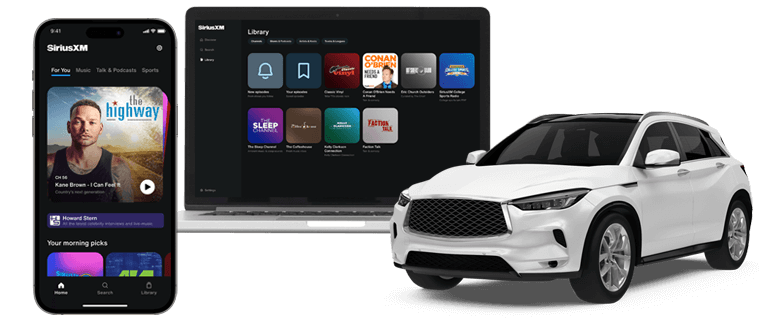How to Switch Sirius to New Car: A Step-by-Step Guide
Switching Sirius to a new car is simple. Follow a few steps, and you’ll enjoy your favorite channels again.
SiriusXM offers seamless transitions, ensuring your drive is filled with music and talk shows. Imagine driving your new car, eager to listen to SiriusXM. But, it’s not set up yet. No worries! Transitioning your subscription is straightforward. Whether you’re upgrading or replacing your vehicle, SiriusXM makes it easy.
This guide will walk you through the process, ensuring you don’t miss a beat. From transferring your subscription to setting up your new system, everything you need is here. Stay tuned as we explore how to make this switch effortlessly. Enjoy the smooth ride with SiriusXM in your new car!
Introduction To Sirius Car Transfer
SiriusXM is a popular radio service. It offers many channels for music and talk shows. People love it for its variety. You can enjoy it in your car. Switching it to a new car is easy.
SiriusXM provides music, sports, and news. It works in cars and homes. You need a subscription. Many people use it daily. It makes long drives fun. You can listen to your favorite channels anywhere.
Switching Sirius to a new car saves money. You keep your favorite channels. It is simple and quick. It makes your new car trips more enjoyable. Enjoy uninterrupted entertainment on the go.
Preparing For The Transfer
Start with collecting some basic details. Find your Sirius account number. This is very important. Check your new car’s radio ID too. You can find it in the radio settings. Write it down. Keep these details handy. They make the process easier.
See if your current subscription is active. You can do this on the Sirius website. Log in to your account. Look for the subscription status. It shows if your plan is still running. If it’s close to ending, consider renewing it. Keep track of these details. They help in a smooth transfer.
Contacting Sirius Customer Support
There are many ways to contact Sirius support. Phone is the most popular. Call their support number for help. Email is another option. Send a message with your problem. Live chat is fast and easy. Visit their website to start chatting. Social media can also work. Send a message on their official pages. Mail is an option too, but slower. Write a letter and post it. Choose the method that suits you best.

Credit: www.vaughnautomotive.com
Transferring Your Subscription
Log into your Sirius account. Find the transfer option. Choose the vehicle you want to switch from. Enter the new car details. Check all information. Confirm the transfer. Wait for a confirmation email. This process is quick and simple. Ensure your new car has Sirius ready. If not, it won’t work.
Call Sirius support. Provide your account details. Tell them you want to transfer. Give them your new car information. They will guide you through. Phone transfer is helpful. You get direct support. Ensure you have all car details ready. They need it for the transfer.
Activating Sirius In Your New Car
Sirius activation codes help you use Sirius in a new car. These codes are simple to enter. Find your code in your Sirius account. Enter it on your car’s radio or display. Make sure the car is outside for a better signal. This step is very important.
If you have trouble, check the code. It must be entered correctly. Also, ensure the radio is on the right channel. This is often channel one. Call Sirius if you still have issues. They can help you get started quickly.
Problems can happen sometimes. The signal might be weak. Move your car to an open area. This helps the signal work better. Another issue might be a wrong code. Double-check your code. Make sure it is right. Still having trouble? Call customer support. They can guide you step-by-step. No need to worry. Help is always available.
Exploring New Features
Sirius offers many new services in your new car. Enjoy better sound quality with advanced audio technology. Access to more channels gives more choices for music and news. Try out the on-demand content feature. This lets you listen to shows anytime you want. New cars also have better navigation features. This means you can find places easily. Each new feature adds to your driving fun.
Create your own favorite channel list. This makes it easy to find what you love. Adjust the sound settings to match your taste. Save your top songs with the song alert feature. This lets you know when your favorite song plays. Change the screen layout to see what’s important for you. Personal settings make your Sirius experience special.
Managing Your Sirius Account
It is important to keep your personal information up-to-date. Log into your Sirius account. Go to the profile settings. Check your name, address, and contact details. Make sure everything is correct. If needed, update your information. Save the changes. Keeping your details current helps avoid issues.
Sirius offers several renewal options for users. You can choose a monthly plan. There is also a yearly plan. Decide what suits you best. Automatic renewal is available. It saves time and keeps your service running. Always check your payment details. Make sure they are correct and updated. This ensures smooth renewal.

Credit: www.jdpower.com
Common Challenges And Solutions
Moving Sirius to a new car can be tricky. The radio might not connect right away. Ensure the radio is compatible with your car. Use the right cables and follow the instructions. Sometimes, a simple reset solves the problem. Check if the subscription is active. If not, contact customer support. They can help fix the issue quickly.
Switching cars might cause billing confusion. Ensure the subscription is updated with the new car’s details. Check the billing plan to avoid extra charges. If the wrong car is listed, contact Sirius billing support. They can help correct any errors. Keep receipts of all transactions. This helps in resolving disputes. Always confirm changes before finalizing.
Conclusion And Additional Tips
Switching Sirius to a new car involves contacting customer service to transfer your subscription. Ensure your new vehicle’s radio ID is ready. For a smooth transition, update your account details and check signal strength after installation.
Final Thoughts On Switching
Switching Sirius to a new car can be smooth. Start by gathering all needed information. This includes account details and your new car’s radio ID. Contact Sirius customer service for help. They can guide you through the process. Make sure to test the radio once updated. This ensures everything works well.
Extra Tips For A Smooth Transition
Keep your old car’s radio ID handy. It may be needed during the switch. Check any subscription offers for your new car. Sometimes, there are special deals. Update your payment details if they have changed. This prevents any service interruption. Ask questions if unsure. Sirius support is there to help you.

Credit: www.amazon.com
Frequently Asked Questions
How Do I Transfer My Sirius To Another Car?
Transfer Sirius by contacting customer service to update your account. Install the Sirius receiver in your new car.
How Do I Activate Sirius On My New Car?
To activate Sirius on your new car, locate the SiriusXM radio ID. Visit the SiriusXM website or call their customer service. Provide your radio ID and choose a subscription plan. Follow the activation instructions provided by SiriusXM to start enjoying satellite radio in your vehicle.
Can You Use Siriusxm In More Than One Vehicle?
Yes, you can use SiriusXM in multiple vehicles. SiriusXM offers multi-vehicle discounts through the Family Discount Plan. Each additional vehicle requires its own subscription. Check their website for more details on pricing and availability.
How Do I Add Another Vehicle To My Siriusxm Account?
Log in to your SiriusXM account online. Navigate to “Manage My Account. ” Select “Add a Radio” and follow the instructions.
Conclusion
Switching Sirius to a new car is straightforward. Follow the steps we outlined. Contact Sirius for account updates. Confirm your subscription is active. Check your car’s compatibility. Activate your radio with the new vehicle. Enjoy your favorite music and channels on the road.
Sirius support is available for questions. Keep your account details handy. Stay informed about new features. Happy listening in your new car! Transition smoothly to continue enjoying Sirius.