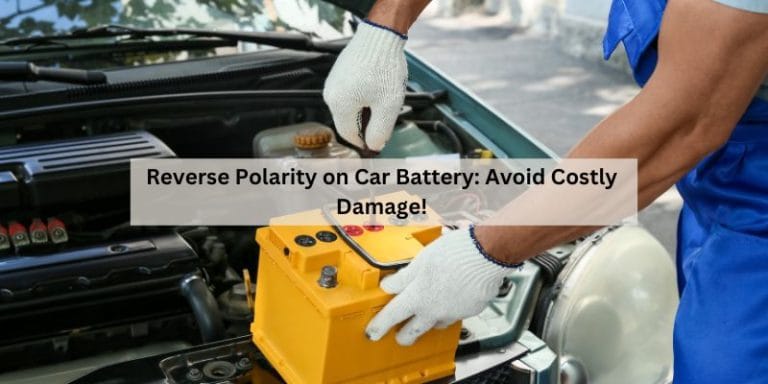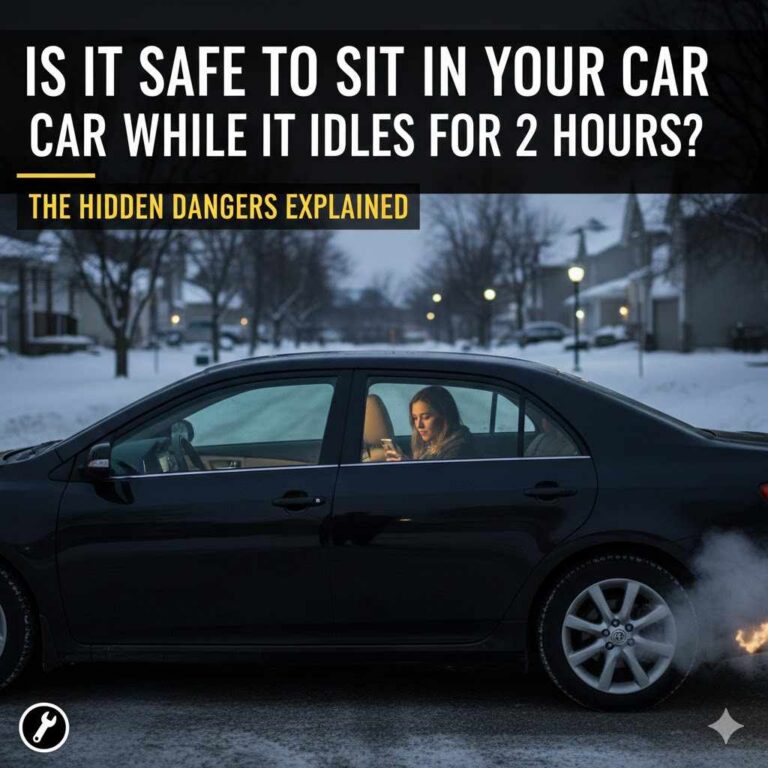How to Transfer Sirius XM to New Car: Quick & Easy Guide
To transfer Sirius XM to a new car, go to your account online and select the option to transfer your subscription to the new radio. You may need to contact Sirius XM transfer service for assistance.
This process allows you to enjoy your Sirius XM subscription in your new vehicle without any interruptions or additional fees. Simply follow the prompts and ensure that your new car is added to your existing account. With the transfer complete, you can continue enjoying your favorite Sirius XM channels and features while on the road in your new car.
Preparing For Sirius Xm Transfer
To transfer your Sirius XM subscription to a new car, visit your account online and select the option to transfer. Follow the prompts, add your new vehicle, remove any old radios, and transfer any unused service to your new car.
It’s a simple process to ensure uninterrupted enjoyment of your Sirius XM service in your new vehicle.
Before transferring your Sirius XM subscription to a new car, there are a few steps you need to follow:
- Verify Current Subscription Status: Check if your current subscription is active and valid. This can be done by logging into your Sirius XM account or contacting customer support.
- Gather Required Information: Make sure you have all the necessary details and information handy, such as your account number, radio ID, and vehicle identification number (VIN). These will be needed during the transfer process.
- Contact Sirius XM: Reach out to Sirius XM customer support to initiate the transfer. They will guide you through the process and assist with any questions or concerns you may have.
- Follow the Prompts: Once you have contacted Sirius XM, they will provide you with instructions on how to proceed. Follow the prompts and provide the requested information to complete the transfer successfully.
By following these steps, you can easily transfer your Sirius XM subscription to your new car and continue enjoying your favorite channels and content.
Understanding Your New Car’s Capability
When transferring your SiriusXM subscription to a new car, it’s essential to understand the built-in compatibility of the car’s equipment. Check if your new car comes with a built-in SiriusXM receiver or if you need to install additional equipment. If your car is not equipped, you may need to consider purchasing and installing a compatible receiver to ensure seamless transfer and uninterrupted service.
Initiating The Transfer Process
When it comes to transferring your Sirius XM subscription to a new car, there are a few methods you can use. One option is to manage the transfer process online through your account. Simply log in to your Sirius XM account and navigate to the transfer subscription section. From there, you can follow the prompts to transfer your subscription to your new vehicle.
Another alternative method is to contact Sirius XM customer support and request assistance with the transfer. They will be able to guide you through the process and answer any questions you may have.
It’s important to note that there may be a transfer fee associated with transferring your Sirius XM subscription to a new car. This fee can vary, so it’s best to check the customer agreement or contact customer support for more information.
By following these steps and exploring the available options, you can easily transfer your Sirius XM subscription to your new car.
Step-by-step Guide To Online Transfer
Transferring your Sirius XM subscription to a new car is a simple process that can be done online. You can access the transfer service by visiting the Sirius XM website and navigating to the transfer subscription page. Once there, you can follow the prompts to add your new vehicle to your existing account and transfer any unused service from your old car to the new one. There are no transfer fees, and you can easily manage your vehicles through the website interface. If you have any questions or need assistance, you can contact Sirius XM customer support for more options.
Contacting Customer Support
To transfer your SiriusXM subscription to a new car, contact the customer support team. Provide the radio ID and account details to the representative for a smooth transfer. If you encounter any issues with the transfer process, call SiriusXM help for assistance. Ensure that you have the necessary information ready when you contact customer support. This includes the vehicle identification number (VIN), radio ID, and your SiriusXM account details. By providing these details, the customer support representative can quickly assist you with transferring your SiriusXM subscription to your new car.
Fees And Charges
If you are looking to transfer your Sirius XM subscription to a new car, it is important to understand the fees and charges involved. Firstly, there may be a transfer fee when moving your subscription to a new car, which can vary depending on your subscription plan and the terms and conditions of your agreement with Sirius XM. Additionally, there may be potential additional costs such as activation fees or taxes that you may need to pay.
It is recommended to review your customer agreement with Sirius XM and contact them directly to understand the specific fees and charges applicable to your subscription transfer. Keep in mind that there may be different options available for transferring your subscription, such as through the SiriusXM Quick Start Guide, the SiriusXM Dealer Portal, or the Help Center on the SiriusXM website.
Managing Multiple Vehicles
If you have a Sirius XM subscription and you’re wondering how to transfer it to a new car, you have a few options to consider. If you simply want to add a new car to your existing account, you can do so by logging in to your account and selecting the “add vehicle” option. You may also have the option to transfer your subscription to a new car, which can typically be done through the Sirius XM website or by contacting customer support. Keep in mind that there may be fees associated with transferring your subscription or adding a new car to your account, so be sure to check your account details before making any changes.
| Questions | Answers |
|---|---|
| Is there a transfer fee for SiriusXM? | Yes, there may be fees associated with transferring your subscription or adding a new car to your account. Check your account details for more information. |
| Can two cars use the same SiriusXM account? | Yes, you can add multiple cars to your Sirius XM account and manage them all from one place. |
| How long do you have SiriusXM when you buy a new car? | The length of your Sirius XM subscription may vary depending on the terms of your purchase agreement. Check with your dealership or Sirius XM customer support for more information. |
Post-transfer Checklist
After transferring your Sirius XM to your new car, it’s essential to confirm activation to ensure uninterrupted service. Check for reception to ensure you can enjoy your favorite channels without any disruptions. If you encounter any issues, consider troubleshooting common problems such as signal interference or activation delays. Ensuring a smooth transition to your new vehicle will enhance your listening experience.
Conclusion
To sum up, transferring your Sirius XM subscription to a new car is a simple process that can be done online or by contacting Sirius XM transfer service. With the New Car Transfer Service, you can easily add a new radio to an existing account or transfer a subscription to a new vehicle.
There may be transfer fees involved, so it’s important to check the Customer Agreement and FAQs for more information. By following the easy steps provided by Sirius XM, you can enjoy your favorite satellite radio channels in your new car hassle-free.