How Do I Activate Siriusxm in My Car: Unlock the Ultimate In-Car Entertainment
To activate SiriusXM in your car, contact SiriusXM customer support or follow the instructions provided in your car’s user manual. SiriusXM provides a wide range of commercial-free music, sports, news, and entertainment channels that can enhance your driving experience.
To enjoy these services, you need to activate SiriusXM in your car. There are two methods to activate SiriusXM: contacting SiriusXM customer support or following the instructions in your car’s user manual. Whether you have a new car with SiriusXM already installed or you want to add it to your existing car, the activation process is straightforward.
Keep reading to learn more about how to activate SiriusXM in your car and start enjoying your favorite channels while on the road.
1. Why SiriusXM Radio?
SiriusXM Radio is a game-changer when it comes to enjoying exceptional entertainment options in your car. With a plethora of benefits and exclusive programming, it’s no wonder that SiriusXM is the top choice for millions of drivers worldwide.
Benefits of SiriusXM radio in your car:
1. Widest variety of entertainment options:
SiriusXM offers an unparalleled range of entertainment options, ensuring that there’s something for everyone. Whether you’re a music enthusiast, sports fanatic, news junkie, or podcast lover, SiriusXM has got you covered. With over 150 channels to choose from, you can indulge in your favorite music genres, catch live sports events, stay updated with the latest news, and dive into captivating podcasts, all from the comfort of your car.
2. Exclusive programming and content:
One of the most appealing aspects of SiriusXM radio is the exclusive programming and content that you won’t find anywhere else. From iconic talk shows and celebrity-hosted channels to top-notch comedy specials and live performances, SiriusXM delivers an unmatched listening experience. Imagine tuning in to your favorite music artist’s live concert or getting insights from renowned experts in various fields – SiriusXM brings you exclusive content that truly sets it apart.
3. Seamless and uninterrupted reception:
No more static interference or drifting signals – SiriusXM radio provides crystal clear reception wherever you are, ensuring a seamless listening experience. Whether you’re cruising through cityscapes or embarking on a road trip across remote areas, you can count on SiriusXM to keep you entertained without any interruptions.
4. Customizable content and personalized recommendations:
With SiriusXM, you have the power to curate your listening experience. You can easily customize your favorites and create personalized stations based on your preferred artists, genres, and moods. Moreover, SiriusXM’s innovative recommendation algorithms analyze your listening habits and suggest new channels and content that align with your tastes, introducing you to fresh music and engaging programs.
5. Safe and user-friendly interface:
Driving safety is paramount, and that’s why SiriusXM is designed to provide a user-friendly interface that allows for easy navigation while on the road. With large buttons, intuitive menus, and voice control capabilities, you can effortlessly switch between channels, adjust the volume, and explore different genres without distracting yourself from the primary task of driving.
Embrace the world of limitless entertainment with SiriusXM radio in your car. Elevate your driving experience and discover a whole new level of audio pleasure with the broadest variety of content, exclusive programming, and impeccable reception that only SiriusXM can offer.
2. Siriusxm Subscription Options
When it comes to activating SiriusXM in your car, you have a variety of subscription options to choose from. Let’s explore the different plans and find the one that suits your needs and budget.
Explore different subscription plans
Before activating SiriusXM in your car, it’s important to understand the different subscription plans available. With SiriusXM, you can choose from three main plans: Select, All Access, and Mostly Music.
The Select plan is perfect for those who want to enjoy a wide variety of music, sports, news, and entertainment channels. With over 150 channels to choose from, including commercial-free music, talk shows, and exclusive live performances, the Select plan offers a little something for everyone.
If you’re a true music enthusiast and want access to even more channels, the All Access plan is the way to go. With over 300 channels, including premium content, sports, and Howard Stern, you’ll never run out of things to listen to. Plus, you can also enjoy SiriusXM outside of your car with the All Access plan, allowing you to listen on your computer, smartphone, or tablet.
For those who prefer to stick to the basics, the Mostly Music plan provides access to a curated selection of 80+ music channels, without all the additional sports and talk content. It’s a great option for music lovers who want a more streamlined listening experience.
Choose the plan that suits your needs and budget
Now that you have an understanding of the different subscription plans, it’s time to choose the one that suits your needs and budget. Consider your listening habits and preferences – do you primarily listen to music, or are you interested in a wider range of content?
Think about how often you’ll be using SiriusXM and where you’ll be listening – if you frequently travel by car and want the flexibility to listen on multiple devices, the All Access plan might be the best fit. If you’re mainly looking for a budget-friendly option for in-car listening, the Select or Mostly Music plan could be the way to go.
It’s also worth noting that SiriusXM frequently offers special promotions and discounts, so keep an eye out for any deals that may make a higher-tier plan more affordable for you. Access to additional features and channels with higher-tier subscriptions
One of the benefits of opting for a higher-tier subscription with SiriusXM is access to additional features and channels. With the All Access plan, for example, you’ll enjoy premium channels like SiriusXM NFL Radio, NBA Radio, and NHL Network Radio, giving you exclusive coverage of your favorite sports.
Higher-tier subscriptions also provide access to on-demand content, allowing you to listen to previously aired shows and interviews at your convenience. With the All Access plan, you can even create your own personalized music stations based on your favorite artists and genres.
So, whether you’re a sports fanatic, a news junkie, or a music lover, upgrading to a higher-tier subscription can enhance your SiriusXM experience and provide you with even more content to enjoy.
3. Activating Siriusxm In Your Car
Activating SiriusXM in your car is a straightforward process that allows you to enjoy a wide range of channels and uninterrupted entertainment while you’re on the road. In this section, we will guide you through the steps to activate SiriusXM in your car and ensure a hassle-free experience.
Steps to activate SiriusXM in your car
Activating SiriusXM in your car involves a few simple steps to get you up and running. Here’s what you need to do:
- Ensure your car is SiriusXM-ready
- Contact customer support for activation assistance
Ensure your car is SiriusXM-ready:
Before you begin the activation process, it’s important to ensure that your car is SiriusXM-ready. This means that your car’s audio system is compatible with SiriusXM and can receive the satellite radio signal. Check your owner’s manual or consult the manufacturer to confirm if your car is SiriusXM-ready. Once you have verified this, you can proceed to the next step.
Contacting customer support for activation assistance:
Contacting SiriusXM’s customer support is an essential part of the activation process. Their dedicated team is available to assist you and provide step-by-step guidance to activate SiriusXM in your car.
To get in touch with customer support, follow these simple steps:
- Locate the SiriusXM customer support number
- Dial the number and wait for the representative to assist you
- Provide the necessary information, such as your account details and vehicle identification number (VIN)
- Follow the instructions given by the customer support representative to complete the activation process
By reaching out to customer support, you ensure a seamless activation experience and the opportunity to address any questions or concerns you may have.
So, with just a few simple steps, you can activate SiriusXM in your car and unlock a world of entertainment and audio content to enhance your driving experience. Don’t hesitate to reach out to customer support if you encounter any issues during the activation process. Now, sit back, relax, and enjoy the wide variety of channels and programming that SiriusXM has to offer!
4. Setting Up Your SiriusXM Account
In this section, we will guide you through the process of setting up your SiriusXM account. This is an essential step to activating SiriusXM in your car and enjoying a wide range of channels and features. With intuitive steps and the convenience of online registration, you’ll be up and running in no time. Let’s dive into the details.
Creating a new SiriusXM account online
To create a new SiriusXM account, head over to the official SiriusXM website. Look for the “Create Account” or “Sign Up” option, usually located at the top right corner of the page. Click on it, and a registration form will appear, prompting you to enter your personal information. Fill in the required fields, such as your name, email address, and password. Make sure to choose a strong password to keep your account secure. Once you’ve provided the necessary details, click the “Sign Up” button to complete the registration process.
Registering your vehicle with SiriusXM
After successfully creating your SiriusXM account, the next step is to register your vehicle. This ensures that you can access SiriusXM services specifically tailored for your car. To register, log in to your newly created account. Look for the “My Account” or “Account Settings” option on the website and click on it. Within the account settings, you’ll find a section for vehicle registration. Fill in the required information, including your car’s make, model, and VIN (Vehicle Identification Number). Double-check the accuracy of the details, then save the changes.
Linking your radio to your account for seamless activation
With your SiriusXM account created and your vehicle registered, the final step is to link your car’s radio to your account. This allows for a seamless activation process. Turn on your car’s radio and make sure it’s tuned to channel 0 or channel 1. This channel usually displays an activation toll-free number. Dial the number displayed, and an automated voice will guide you through the activation steps. Follow the instructions provided and when prompted, enter your unique SiriusXM radio ID or ESN (Electronic Serial Number). This ensures that your radio is correctly associated with your account. Once the activation process is complete, you’re all set to enjoy the exceptional content and features offered by SiriusXM.
In conclusion, setting up your SiriusXM account is a straightforward process that can be easily done online. By creating a new account, registering your vehicle, and linking your radio, you’ll be ready to activate SiriusXM in your car and explore a world of entertainment. So grab the keys, tune in, and elevate your driving experience with SiriusXM.
5. Troubleshooting Common Activation Issues
Activating SiriusXM in your car should be a seamless experience, but sometimes you might encounter a few hiccups along the way. In this section, we will address the common activation issues that users often face and provide troubleshooting steps to help you resolve them quickly. Read on to find solutions to problems related to signal reception, account and subscription, and radio activation errors.
Addressing issues with signal reception
If you’re having trouble with signal reception for your SiriusXM service, there are a few things you can try to improve it:
- Ensure that your vehicle’s antenna is properly connected and not obstructed by any objects.
- Check if there are any weather conditions or geographical factors that may affect the signal strength.
- Reset your radio by turning it off and on again. This can help re-establish a strong signal connection.
- Consider the possibility of a faulty antenna or receiver and contact SiriusXM support for further assistance.
Resolving account and subscription-related problems
If you’re experiencing issues related to your account or subscription, try the following troubleshooting steps:
- Verify that your subscription is active by logging into your SiriusXM account online or contacting customer support.
- Ensure that your account information, including billing details, is up-to-date and accurate.
- If you recently renewed your subscription, give it some time to fully activate. Sometimes it may take a little while for the changes to reflect in your car.
- Try refreshing your radio signal by selecting the “Refresh Radio” option through your SiriusXM account online or by calling customer support.
- If all else fails, consider performing a factory reset on your radio. Please note that this step will erase all saved settings and presets.
Troubleshooting radio activation errors
If you encounter errors during the radio activation process, follow these steps to troubleshoot the issue:
- Ensure that you have a strong and stable internet connection throughout the activation process.
- Double-check the activation code you entered to ensure accuracy. The code is usually provided during the activation process.
- If the code is correct but the activation is still unsuccessful, restart your radio and try again.
- Consider calling SiriusXM support for assistance if the error persists.
6. Exploring The Siriusxm App
One of the key benefits of activating SiriusXM in your car is the ability to enjoy your favorite music, talk shows, and sports channels on the go. With the SiriusXM mobile app, you can take the SiriusXM experience with you wherever you drive. In this section, we’ll dive into the features and functionalities of the app, as well as how to access SiriusXM on-demand content and personalized recommendations.
Overview of the SiriusXM mobile app
The SiriusXM mobile app is a powerful tool that allows you to access and control your SiriusXM subscription right from your smartphone or tablet. Whether you’re an Android or iOS user, you can easily download and install the app from your respective app stores. Once installed, you can log in using your SiriusXM account details to unlock a world of entertainment on the go.
With the app, you can stream all your favorite SiriusXM channels, including music, news, talk, and sports, directly to your device. This means you can listen to your preferred shows or enjoy your favorite music playlists without being confined to your car. The app also offers a user-friendly interface that allows for easy navigation and quick access to your preferred channels.
Features and functionalities of the app
The SiriusXM mobile app comes packed with a range of features and functionalities to enhance your listening experience. Here are some of the key features:
- Live Streaming: The app allows you to live stream all the SiriusXM channels so that you never miss a moment of your favorite shows or live events.
- On-Demand Content: In addition to live streaming, the app provides access to a vast library of on-demand content. This includes thousands of hours of exclusive interviews, performances, and archived shows.
- Personalized Recommendations: The app utilizes advanced algorithms to offer personalized recommendations based on your listening history and preferences. This ensures that you are always discovering new content that aligns with your interests.
- Offline Listening: Another convenient feature of the app is the ability to download your favorite shows or playlists for offline listening. This means you can enjoy uninterrupted entertainment even when you’re not connected to the internet.
Accessing SiriusXM on-demand content and personalized recommendations
Accessing SiriusXM’s extensive library of on-demand content and personalized recommendations is easy with the app. Once you have logged in, simply navigate to the “On Demand” section within the app. Here, you’ll find a wide range of shows, interviews, and performances that you can explore at your own convenience.
To access personalized recommendations, the app utilizes the “For You” feature. This section curates content based on your listening habits and preferences, ensuring that you always have something interesting to listen to. Simply tap on the “For You” tab to discover new and exciting content tailored just for you.
So, whether you’re stuck in traffic, going for a long drive, or simply relaxing at home, the SiriusXM mobile app offers a seamless listening experience. With its extensive features, on-demand content, and personalized recommendations, you’ll have all your favorite SiriusXM entertainment right at your fingertips.
7. Enhancing Your In-Car Entertainment Experience
Activating SiriusXM in your car opens up a whole new world of entertainment possibilities. With a wide range of music genres, artists, channels, and shows, you can personalize your listening experience to suit your mood and preferences. Let’s delve into some exciting ways to enhance your in-car entertainment with SiriusXM.
Personalizing your SiriusXM experience
One of the greatest advantages of SiriusXM is the ability to personalize your listening experience. With a myriad of channels at your fingertips, you can easily curate a playlist that aligns with your musical taste. Whether you’re a fan of classic rock, hip-hop, country, or jazz, there’s a channel dedicated to delivering the tunes you love. Simply browse through the extensive channel lineup and create your own unique journey of musical enjoyment.
Exploring different music genres and artists
Don’t limit yourself to just one genre – SiriusXM offers an abundance of music genres to explore. From top hits and golden oldies to indie gems and electronic beats, there’s something for everyone. Take this opportunity to broaden your musical horizons and discover new artists and genres you may not have encountered before. Who knows, you may stumble upon a hidden gem that becomes your new favorite!
Discovering new channels and shows
SiriusXM goes beyond music – it also offers a plethora of captivating channels and shows to keep you entertained on your drives. Whether you’re a sports enthusiast, a comedy lover, or a news junkie, there’s a channel that caters to your interests. Tune in to sports talk shows for the latest game analysis, laugh out loud with hilarious stand-up comedians, or stay informed with up-to-date news broadcasts. The options are endless, ensuring that there’s never a dull moment during your car journeys.
By activating SiriusXM in your car, you’re unlocking an array of captivating entertainment options. From personalizing your listening experience to exploring new music genres, artists, channels, and shows, there’s something for everyone to enjoy. So, why settle for ordinary radio when you can experience a whole new level of in-car entertainment with SiriusXM?

8. Siriusxm Beyond The Car
Are you already enjoying the vast range of entertainment options that SiriusXM offers in your car? Well, hold on tight because the excitement doesn’t end there! With SiriusXM, you can take your favorite channels and shows beyond the confines of your vehicle. In this section, we’ll explore how you can enjoy the world of SiriusXM on other devices, stream it online, and even use it in multiple vehicles!
Enjoying SiriusXM on other devices
Gone are the days when you had to bid farewell to your beloved SiriusXM as you stepped out of your car. Now, you can keep the music, news, and talk shows playing wherever you go. SiriusXM allows you to access its impressive lineup of channels on various devices, including smartphones, tablets, and computers.
Simply download the SiriusXM app, which is available for both iOS and Android platforms, and take your favorite channels with you wherever you go. With just a few taps on your screen, you can continue grooving to lively beats, stay informed about the latest happenings, or indulge in the hottest sports talk shows.
Streaming SiriusXM online and on compatible smart speakers
Streaming your favorite SiriusXM content online has never been easier. Once you are a SiriusXM subscriber, you can log in to the official website and stream your favorite channels right from the comfort of your home or office. Whether you prefer a soulful jazz performance or the high energy of a rock concert, simply browse through the extensive channel lineup and immerse yourself in uninterrupted audio bliss.
Moreover, SiriusXM has also made it possible to integrate your streaming experience with compatible smart speakers. Whether you’re a fan of Amazon Alexa or Google Assistant, simply link your SiriusXM account to your smart speaker and enjoy the hands-free convenience of controlling your favorite channels via voice commands. Just imagine, starting your morning with a lively talk show or winding down at night to soothing tunes, all without lifting a finger.
Using SiriusXM in multiple vehicles
Do you have more than one vehicle in your household? Not a problem! SiriusXM understands that one subscription may not be enough to satisfy the music cravings of an entire family. That’s why they offer the option to use SiriusXM in multiple vehicles.
To utilize SiriusXM in multiple cars, all you need is a multi-vehicle plan. This allows you to get the most out of your subscription by seamlessly transferring it between compatible vehicles. From long road trips to daily commutes, everyone in your family can enjoy their preferred SiriusXM channels without any hassle or extra cost.
So, why limit yourself to enjoying SiriusXM only inside your car? With the wide range of options offered beyond the car, you can keep the entertainment going wherever you are. Whether it’s on your favorite devices, through online streaming, or in multiple vehicles, let SiriusXM be your constant companion in any setting!
9. Cancelling Or Modifying Your SiriusXM Subscription
Once you’ve been enjoying your SiriusXM subscription in your car, you may find yourself needing to make changes to your subscription. Whether you want to cancel your subscription or simply modify it to suit your preferences, SiriusXM offers a range of options to help you manage your subscription effortlessly.
Options for canceling or modifying your subscription
If you decide that you no longer want to continue with your SiriusXM subscription, you have a few different options to choose from:
- Call SiriusXM customer service: The simplest way to cancel your subscription is to contact SiriusXM customer service directly. Their friendly and knowledgeable representatives will assist you in canceling or modifying your subscription based on your requirements. Simply call their helpline at [insert phone number].
- Visit the SiriusXM website: Another method of canceling or modifying your subscription is by visiting the official SiriusXM website. Once you’re on their website, navigate to the “Subscriptions” section and log in to your account. From there, you’ll be able to manage your subscription and make any necessary changes.
- Use the SiriusXM app: If you prefer managing your subscription on the go, SiriusXM also offers a convenient mobile app. Download the app onto your smartphone or tablet, sign in to your account, and you’ll have access to all the tools you need to cancel or modify your subscription with ease.
Temporary suspension of your SiriusXM service
If you find that you won’t be using your SiriusXM service for a period of time, you have the option to temporarily suspend your subscription rather than cancel it completely. This is a great solution if you’re away on vacation or if you simply won’t be driving your car for an extended period.
To temporarily suspend your SiriusXM service, you can follow one of these options:
- Call SiriusXM customer service: Reach out to SiriusXM customer service and inform them that you’d like to temporarily suspend your subscription. Provide them with your account details and the dates you’d like the suspension to be active for.
- Visit the SiriusXM website or use the app: Alternatively, you can also suspend your service via the SiriusXM website or mobile app. Log in to your account, navigate to the appropriate section, and specify the dates for the suspension.
Managing your subscription settings and preferences
Aside from canceling or suspending your SiriusXM subscription, it’s important to know how to manage your subscription settings and preferences. This allows you to tailor your listening experience to your exact tastes. Some of the key settings and preferences you can manage include:
- Channel lineup: Customize the channels that appear on your SiriusXM radio. You can add or remove channels based on your preferences.
- Favorite channels: Save your favorite channels for easy access. This way, you can quickly navigate to your preferred stations without having to search through the entire lineup.
- Audio quality: Adjust the audio quality settings to optimize your listening experience. Choose between standard, high, and premium audio quality based on your internet connection and device capabilities.
- Notifications: Enable or disable notifications from SiriusXM. This includes notifications for upcoming shows, exclusive content, and more.
By managing these subscription settings and preferences, you can ensure that your SiriusXM experience is perfectly tailored to your individual preferences. So go ahead and explore these options to make the most out of your SiriusXM subscription.
Credit: www.siriusxm.ca
10. Siriusxm Faqs
Frequently asked questions about activating SiriusXM in your car
Are you excited to start enjoying SiriusXM in your car but not sure how to activate it? Don’t worry, we’ve got you covered. In this section, we will address some of the most commonly asked questions related to activating SiriusXM in your car. Whether you’re facing issues during the activation process or have subscription-related inquiries, we have the answers you need.
Troubleshooting common issues during the activation process
Encountering problems while activating SiriusXM in your car can be frustrating, but don’t panic. Let’s go through some frequently encountered issues during the activation process and how to troubleshoot them:
- No signal after activation: If you’re not receiving any signal after activating SiriusXM in your car, ensure that your antenna is properly connected and positioned for optimal reception. Also, check for any obstructions that might be blocking the signal.
- Error message during activation: If you come across an error message during the activation process, make sure that you have entered the correct radio ID or ESN. Double-check the information you provided, ensuring that it matches the details on your activation confirmation email or card.
- Activation taking longer than expected: In some cases, the activation process may take longer than usual due to network issues. If you’ve been waiting for an extended period, try resetting your radio by disconnecting the power for a few minutes and then reconnecting it to see if that resolves the issue.
- Weak signal or poor audio quality: If you’re experiencing a weak signal or poor audio quality, check if your antenna is securely attached and undamaged. Adjust the antenna position for better reception if necessary. Additionally, check if there are any nearby electronic devices causing interference.
Clarifying subscription-related inquiries and concerns
Subscription-related questions are common when it comes to activating SiriusXM in your car. Let’s address some of the most frequently asked inquiries and concerns:
- What subscription options are available? SiriusXM offers various subscription plans to cater to different needs. You can choose from options like the SiriusXM Premier package for the ultimate listening experience or the Select package for a more budget-friendly option. There are also family plans and plans specifically designed for students.
- How can I upgrade or change my subscription? If you wish to upgrade or change your subscription plan, you can do so by logging into your SiriusXM account on their website or contacting their customer service. They will guide you through the process and help you find the subscription that best suits your preferences.
- What happens if I sell my car? If you sell your car, your SiriusXM subscription is not transferable. However, you can contact SiriusXM to discuss options for transferring your subscription to your new vehicle or to cancel the service if needed.
Now that you have answers to some of the most frequently asked questions regarding activating SiriusXM in your car, you can proceed with confidence. Should you face any further issues or have additional inquiries, don’t hesitate to reach out to SiriusXM’s customer service for personalized assistance. Enjoy your SiriusXM subscription and happy listening!
Frequently Asked Questions Of How Do I Activate Siriusxm In My Car
How Do I Get My Radio ID for Siriusxm?
To get your radio ID for SiriusXM, follow these steps:
1. Turn on your SiriusXM radio and tune in to Channel 0.
2. The radio ID will be displayed on the radio’s screen or read out by the radio host.
3. Alternatively, you can also find the radio ID on your account online or through the SiriusXM app.
4. Use this radio ID when subscribing or activating your SiriusXM service.
How Much Is The Activation Fee For Siriusxm Radio?
The activation fee for SiriusXM Radio varies. Please contact SiriusXM or visit their website for the most up-to-date information.
How Do I Activate Siriusxm In My Car?
To activate SiriusXM in your car, follow these steps:
1. Tune your radio to channel 0 and note the Radio ID or ESN.
2. Go to the SiriusXM website and click on the “Activate Your Radio” link.
3. Enter your Radio ID or ESN and click “Submit”.
4. Follow the on-screen instructions to complete the activation process.
Can I Activate Siriusxm Without Calling?
Yes, you can activate SiriusXM without calling. Just follow the online activation process on the SiriusXM website. Provide the necessary information and follow the step-by-step instructions to activate your SiriusXM radio in your car. It’s a convenient and hassle-free method.
Conclusion
Activating SiriusXM in your car is a straightforward process that allows you to enjoy a world of endless entertainment on the road. By following a few simple steps, such as contacting SiriusXM to activate your account or subscribing to a SiriusXM package, you can gain access to a variety of music, sports, news, and talk shows.
It’s important to ensure that your car is SiriusXM capable and that you have the necessary equipment and subscription to enjoy the service. Whether you prefer to stream SiriusXM through your car’s multimedia system or a dedicated satellite radio receiver, the options are plentiful.
So, why wait? Activate SiriusXM in your car today and never miss a beat while on the go. Happy listening!

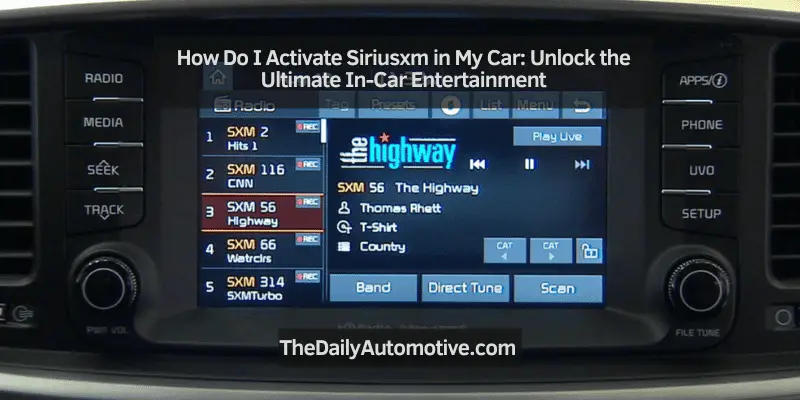







3 Comments