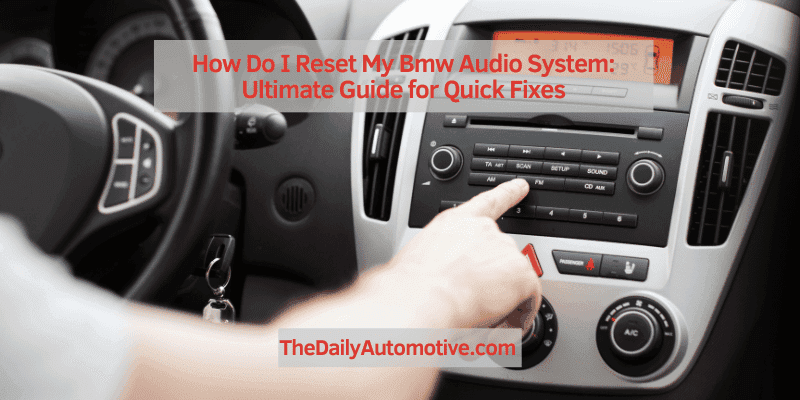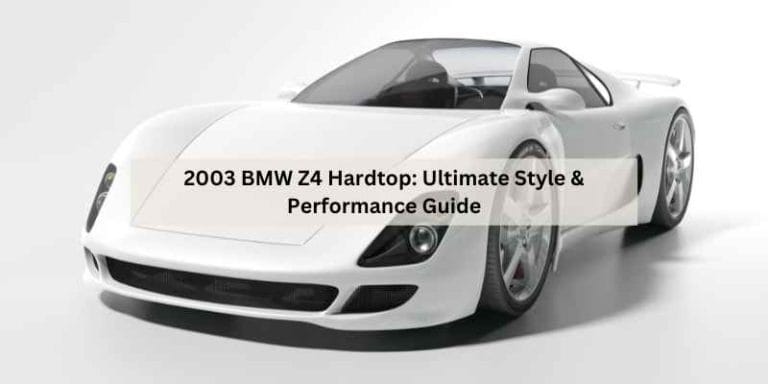How Do I Reset My Bmw Audio System: Ultimate Guide for Quick Fixes
To reset your BMW audio system, locate the reset button on the system and press it for 10 seconds. If there’s no reset button, disconnect the car battery for a few minutes and then reconnect.
Are you having trouble with your BMW audio system and need to reset it? Whether you’re experiencing glitches or just want to start fresh, resetting your BMW audio system can often resolve any issues. Your audio system may need a reset due to software glitches or when it’s not functioning properly.
In this guide, you’ll learn the simple steps to reset your BMW audio system and get it working like new again.
Understanding The Common Audio System Problems
If you are facing issues with your BMW audio system, understanding the common audio system problems can help you identify and resolve the issues effectively. From no sound from speakers to audio system freezing or crashing, recognizing these issues is the first step towards finding a solution.
No Sound From Speakers
If you are experiencing a lack of sound from your BMW’s speakers, there are several potential causes for this problem. It could be due to a faulty speaker or wiring, a malfunctioning amplifier, or issues with the audio system settings. To troubleshoot this issue, start by checking the audio settings on your head unit and ensuring that the speakers are properly connected and in good condition.
Audio System Freezing Or Crashing
Another common issue with BMW audio systems is freezing or crashing. This can be incredibly frustrating, especially when you’re in the middle of enjoying your favorite music. This problem could be caused by outdated software, system overload, or a technical glitch. To address this issue, try resetting the audio system by disconnecting the battery for a few minutes or updating the system software if available.

How To Perform A Soft Reset
Performing a soft reset on your BMW audio system can help resolve minor issues and glitches that you may encounter. This simple process can be performed without the need for any special tools or expertise. Below are the steps to perform a soft reset on your BMW audio system:
Step 1: Turn Off The Ignition
Before initiating the soft reset procedure, ensure that the ignition of your BMW is switched off completely. This is a crucial first step in the reset process.
Step 2: Press And Hold Volume Knob
Once the ignition is turned off, locate the volume knob on your BMW audio system. Press and hold the volume knob for approximately 10-15 seconds. This action will help discharge any residual power in the audio system.
Step 3: Restart The Car
After holding the volume knob, restart your BMW by turning on the ignition. Allow the audio system to initialize and check if the issues have been resolved as a result of the soft reset.
Performing A Hard Reset
Step 1: Locate The Audio System Fuse
To begin the hard reset process for your BMW audio system, you first need to locate the audio system fuse. Refer to your vehicle’s manual or the fuse box diagram to find the specific fuse related to the audio system.
Step 2: Remove The Fuse For 1 Minute
Once you have located the audio system fuse, carefully remove it from its slot using a fuse puller or a pair of needle-nose pliers. Ensure the vehicle is turned off before removing the fuse. Leave the fuse out for at least one minute to allow for a complete reset of the audio system’s electronics.
Step 3: Reinsert The Fuse And Test The Audio System
After the one-minute waiting period, reinsert the audio system fuse back into its slot. Turn on the vehicle and test the audio system to see if the hard reset has resolved any issues you were experiencing. If the problem persists, you may want to check for any additional troubleshooting steps outlined in your vehicle’s manual or seek professional assistance.
Updating The Audio System Software
Updating the audio system software in your BMW is an essential way to improve the performance and functionality of your vehicle’s entertainment system. It ensures that you have the latest features and bug fixes, providing a better overall driving experience.
Checking For Available Updates
If you want to update the software of your BMW audio system, it’s crucial to check for available updates first. Here’s how you can do it:
- Turn on the ignition by pressing the start/stop button without pressing the brake pedal.
- Press the iDrive controller to call up the main menu.
- Select “Settings” and then navigate to “Software update.”
- Choose “Update software” and then “Start update” to check for available updates.
Software Update Process For Bmw Audio Systems
Once you have checked for available updates, you can proceed with the software update process for your BMW audio system:
- Connect a USB drive to your computer and download the latest software update from the BMW website. Ensure that the USB drive is formatted to FAT32.
- Extract the downloaded file and transfer it to the USB drive’s root directory.
- Insert the USB drive into the USB port of your BMW.
- Follow the prompts on the iDrive screen to initiate the software update. Ensure that the ignition is on throughout the entire update process.
- After the update is complete, restart the BMW audio system to apply the changes
Seeking Professional Assistance
When it comes to resetting complex audio systems in BMW vehicles, seeking professional assistance is often the most efficient and effective solution. Professional technicians at certified BMW service centers are equipped with the knowledge, expertise, and specialized tools required to address intricate audio system issues. Whether it’s identifying complex audio system issues or conducting detailed diagnostics, a professional touch ensures that your BMW’s audio system is reset correctly and efficiently. Here’s how you can benefit from seeking professional assistance.
Identifying Complex Audio System Issues
Identifying complex audio system issues in a BMW requires detailed knowledge and understanding of the vehicle’s intricate audio setup. Professional technicians are adept at diagnosing a wide range of audio system problems, such as malfunctioning head units, faulty wiring, or software glitches. Their expertise allows them to pinpoint the root cause of the issue, laying the groundwork for an accurate and effective reset.
Visiting A Certified Bmw Service Center For Detailed Diagnostics
Visiting a certified BMW service center for detailed diagnostics ensures that your vehicle’s audio system is thoroughly assessed using advanced diagnostic equipment and techniques. Technicians will conduct comprehensive tests to identify any underlying issues, guaranteeing that the reset process is tailored to address specific problems. With access to specialized tools and resources, a certified service center delivers precise and reliable solutions for resetting the audio system in your BMW.
Frequently Asked Questions On How Do I Reset My Bmw Audio System
How Do I Reset My Bmw Audio System?
To reset your BMW’s audio system, first, turn off the vehicle completely. Then, press and hold the volume knob for 25 seconds until the screen goes blank. Release the knob and wait for the system to restart. Your BMW audio system is now reset.
Can I Reset My Bmw Audio System Without Disconnecting The Battery?
Yes, you can reset your BMW audio system without disconnecting the battery. Simply follow the instructions in the owner’s manual to perform a soft reset of the audio system. This should resolve any issues without the need to disconnect the battery.
What Should I Do If My Bmw Audio System Freezes?
If your BMW audio system freezes, try performing a soft reset by holding down the volume knob until the screen goes blank. This should restart the system. If the issue persists, consult your owner’s manual or contact a BMW service center for further assistance.
Conclusion
In closing, resetting your BMW audio system can solve various issues with the sound and connectivity. Following the simple steps provided in this guide will help you reset your audio system and get it back to its optimal performance. Enjoy a seamless and enjoyable driving experience with a fully functional BMW audio system.