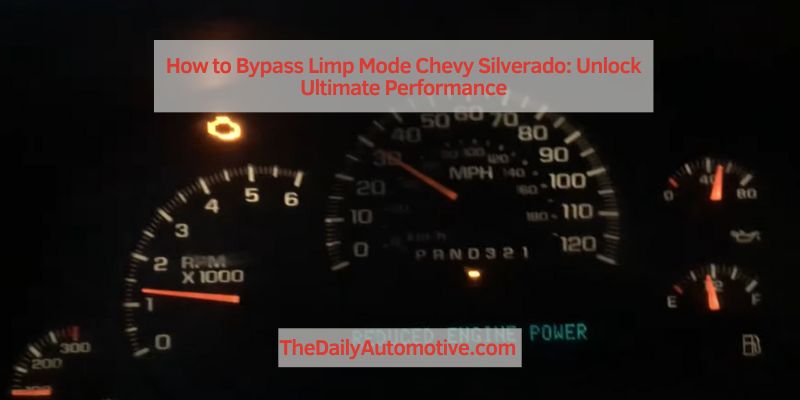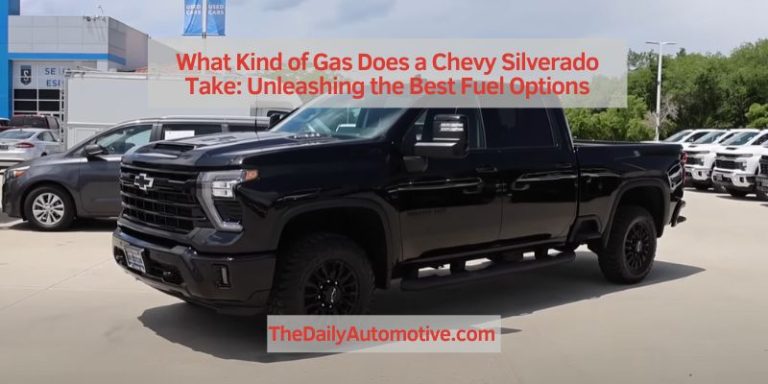How to Bypass Limp Mode Chevy Silverado: Unlock Ultimate Performance
To bypass limp mode on a Chevy Silverado, try disconnecting the battery for a few minutes and then reconnecting it. This can reset the system and resolve the issue.
However, it’s recommended to consult a professional mechanic to diagnose and address the underlying problem causing limp mode in the first place. Driving a Chevy Silverado in limp mode can be frustrating and potentially dangerous. Limp mode is a safety feature that limits the vehicle’s performance in case of a malfunction.
It restricts the engine’s power output and speed, allowing you to drive to a nearby service center or mechanic. While it can be caused by various issues, such as sensor failures or transmission problems, there are steps you can take to bypass limp mode temporarily. We will explore some of the methods you can try to get your Chevy Silverado out of limp mode. Please note that these methods should only be used as temporary solutions and not as permanent fixes. It’s important to have your vehicle checked by a professional to identify and address the underlying issue.
Identifying Limp Mode
Limp mode is a feature in modern vehicles that helps protect the engine from further damage in case of a serious malfunction. When your Chevy Silverado goes into limp mode, it limits the vehicle’s performance to a minimum to prevent any further harm. However, it can be frustrating to drive in limp mode, as it significantly reduces your vehicle’s power. In this section, we will discuss the warning signs of limp mode and the diagnostic methods to identify it.
Warning Signs Of Limp Mode
There are several warning signs that can indicate your Chevy Silverado is in limp mode. Being aware of these signs can help you diagnose the issue more effectively. Here are some common signs to look out for:
- Loss of power: One of the most noticeable signs of limp mode is a sudden loss of power. Your vehicle might struggle to accelerate and maintain speed.
- Reduced RPM: Another indication of limp mode is a limited maximum RPM. Your engine may have a restricted rev range, preventing it from reaching higher speeds.
- Warning lights: Limp mode is often accompanied by the illumination of warning lights on your vehicle’s dashboard. The most common light to look out for is the “Check Engine” light.
- Limited gear selection: In some cases, your Chevy Silverado might be stuck in a certain gear, preventing you from switching to a higher or lower gear.

Diagnostic Methods
Determining whether your Chevy Silverado is in limp mode requires some diagnostic methods. Here are a few common approaches to identify limp mode:
- Visual inspection: Start by visually inspecting your vehicle for any visible signs of damage or issues, such as loose wires or leaks.
- Manual shifting test: Shift through the gears manually to check if you have full control over the gearbox. If the transmission is not responding as expected or you notice any delays or jerking, it could be an indication of limp mode.
- Using an OBD-II scanner: An OBD-II scanner is a useful tool that can read the error codes stored in your vehicle’s computer system. Connect the scanner to the OBD-II port and retrieve the trouble codes. These codes will help pinpoint the exact issue causing your Chevy Silverado to enter limp mode.
When using an OBD-II scanner, make sure to follow these steps:
- Locate the OBD-II port: The OBD-II port is usually located beneath the dashboard on the driver’s side. Refer to your vehicle’s manual if you’re having trouble finding it.
- Connect the scanner: Plug the OBD-II scanner into the port until it clicks into place.
- Retrieve error codes: Follow the instructions provided with your OBD-II scanner to retrieve the error codes. Note down the codes displayed on the scanner’s screen for further analysis or reference.
Using an OBD-II scanner is an effective method to identify the specific problem triggering limp mode in your Chevy Silverado. The error codes can provide valuable insights that will help you determine the necessary repairs and resolve the issue.
By being familiar with the warning signs of limp mode and utilizing diagnostic methods like visual inspection and an OBD-II scanner, you can successfully identify limp mode in your Chevy Silverado. Understanding when and why your vehicle enters limp mode is crucial for maintaining its performance and preventing further issues.

Steps To Bypass Limp Mode
If you own a Chevy Silverado and have experienced the frustration of being stuck in limp mode, you’ll be relieved to know that there are steps you can take to bypass it. Limp mode is a safety feature that is triggered when your vehicle’s onboard computer detects a problem that could potentially cause damage to the engine or transmission. While it is designed to protect your vehicle, it can be inconvenient and restrict your driving experience. In this article, we will guide you through the steps to bypass limp mode in your Chevy Silverado.
Checking And Fixing Common Issues
The first step in bypassing limp mode is to check for and fix any common issues that can trigger it. Oftentimes, a malfunctioning sensor or a clogged filter can cause limp mode. Start by inspecting the sensors and wires connected to them. Look for any signs of damage or corrosion and ensure they are properly connected. Additionally, check the air filter, fuel filter, and oil level. If any of these components are dirty or low, it can lead to limp mode activation. Clean or replace them as needed.
Resetting The Ecu
If checking and fixing common issues did not resolve the limp mode problem, the next step is to reset the Engine Control Unit (ECU). The ECU is responsible for monitoring your vehicle’s systems and can sometimes get confused or stuck in a loop, triggering limp mode unnecessarily. To reset the ECU, follow these steps:
- Turn off the engine and remove the key from the ignition.
- Disconnect the negative terminal of the battery and wait for 15-30 minutes.
- Reconnect the negative terminal of the battery and start the engine.
This process will clear any error codes stored in the ECU’s memory and allow it to start fresh. Ideally, this should reset the limp mode and restore normal operation to your Chevy Silverado. However, if the problem persists, you may need to proceed to the next step.
Using Performance Chips Or Tuners
If the previous steps did not work, using performance chips or tuners can be an effective method to bypass limp mode in your Chevy Silverado. These aftermarket devices can override the ECU’s default settings and provide a custom-tailored tune for your vehicle. This can optimize performance and eliminate the triggers that cause limp mode. However, it is crucial to choose a reputable and compatible chip or tuner specifically designed for your Chevy Silverado model. Consult with a professional or do thorough research before installing any performance enhancements.
By following these steps, you should be able to bypass limp mode in your Chevy Silverado and regain full control over your driving experience. Remember to prioritize safety and consult with a professional if you encounter any difficulties. Happy driving!
Conclusion
To conclude, bypassing the limp mode in your Chevy Silverado is a crucial skill for any truck owner. By following the steps outlined in this guide, you can regain control of your vehicle and avoid costly repairs or inconveniences. Remember to always prioritize safety and consult a professional if needed.
With these tips, you can confidently tackle limp mode issues and get back on the road with ease.