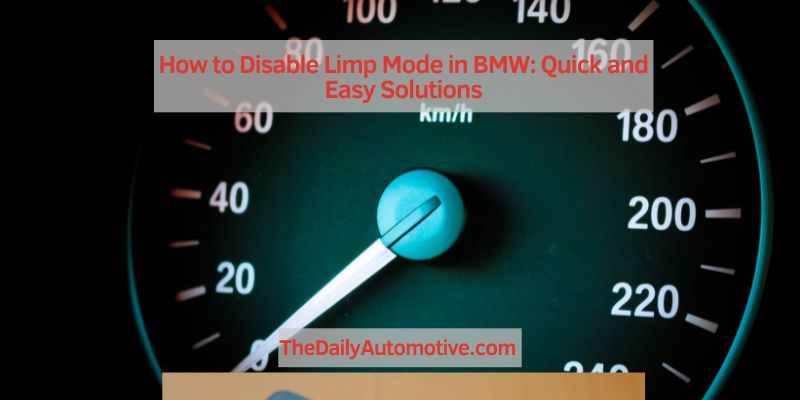How to Disable Limp Mode in BMW: Quick and Easy Solutions
To disable limp mode on a BMW, you can reset the car’s computer system by disconnecting and reconnecting the battery. This will clear any error codes and restore the car’s performance.
In addition, checking the car’s sensors and wiring for any faults or damage can help resolve the issue.
Common Solutions To Disable Limp Mode
When your BMW goes into limp mode, it can be a frustrating experience. This mode is designed to protect the engine and transmission system, but it can be inconvenient when you’re on the road. Luckily, there are common solutions you can try to disable limp mode and get your BMW back to its full power. In this section, we will explore these solutions in detail.

Check And Fix Simple Issues
Before diving into complex solutions, it’s important to check for simple issues that might be triggering the limp mode. Start by inspecting the throttle body and the accelerator pedal position sensor. These components can get dirty or malfunction, leading to incorrect signals being sent to the engine control unit (ECU). Cleaning or replacing these parts might solve the issue.
Another potential problem could be a faulty sensor or a loose electrical connection. Sensors like the mass airflow sensor, oxygen sensor, or transmission speed sensor should be inspected for any signs of damage. Additionally, ensure that all electrical connections related to the engine and transmission system are secure and free from corrosion.
Resetting The Ecu
Resetting the ECU can often clear any stored fault codes that trigger limp mode. To reset the ECU, follow these simple steps:
- Turn off the ignition and remove the key from the ignition switch.
- Disconnect the negative terminal of the car battery and wait for at least 15 minutes.
- Reconnect the negative terminal of the car battery.
- Insert the key into the ignition switch and turn it to the “On” position without starting the engine.
- Press and hold the gas pedal to the floor for about 30 seconds.
- Release the gas pedal and turn off the ignition.
This simple procedure can often reset the ECU and clear any stored fault codes. However, keep in mind that this method might not work for all BMW models, so it’s best to consult your vehicle’s owner’s manual or seek professional advice.
Using Diagnostic Tools
If the above solutions didn’t work, using diagnostic tools might help you identify the specific issue triggering the limp mode. Diagnostic tools like a BMW-specific scanner or a generic OBD-II scanner can read and clear fault codes stored on the ECU. By connecting the scanner to the OBD-II port and accessing the ECU’s information, you can pinpoint the exact problem.
Once you have identified the faulty component or system, you can proceed with the necessary repairs or replacements. In some cases, a software update might be required to resolve certain issues.
Remember to always exercise caution when using diagnostic tools and follow the instructions provided by the manufacturer.

Advanced Solutions For Disabling Limp Mode
If you’re facing the frustrating issue of a BMW being stuck in Limp Mode, don’t worry. Advanced solutions are available to help you disable Limp Mode and get your vehicle back to its normal performance. In this section, we will explore two key methods – inspecting and replacing faulty sensors, as well as cleaning or replacing the throttle body. Let’s dive in!
Inspecting And Replacing Faulty Sensors
Faulty sensors are often the culprits behind your BMW entering Limp Mode. These sensors monitor various aspects of your vehicle, including engine speed, temperature, airflow, and more. When they malfunction or provide incorrect readings, your BMW’s computer system may send the car into Limp Mode as a precautionary measure. Here’s how you can address this:
| Steps to Inspect and Replace Faulty Sensors |
|---|
| 1. Identify the sensors that may be causing the issue. This may involve using diagnostic tools or consulting with a professional mechanic. |
| 2. Once the faulty sensors have been identified, locate and remove them from your BMW. |
| 3. Replace the faulty sensors with new ones that are compatible with your BMW’s make and model. |
| 4. After installation, reset the BMW’s computer system to clear any existing error codes. |
Cleaning Or Replacing The Throttle Body
The throttle body plays a crucial role in regulating the airflow to the engine. Accumulated dirt and carbon deposits can restrict its movement, leading to issues like Limp Mode. Here’s how you can clean or replace the throttle body:
| Steps for Cleaning or Replacing the Throttle Body |
|---|
| 1. Locate the throttle body in your BMW’s engine bay. It is typically positioned near the air intake system. |
| 2. If you’re cleaning the throttle body, use a specialized throttle body cleaner to remove dirt and carbon deposits. Be cautious not to damage any electronic components. |
| 3. If cleaning doesn’t resolve the issue, it may be necessary to replace the throttle body assembly. Consult with a professional mechanic to ensure proper installation. |
By inspecting and replacing faulty sensors, as well as cleaning or replacing the throttle body, you can often disable Limp Mode in your BMW yourself. However, since every vehicle is unique, it’s crucial to consult with a professional mechanic or refer to your BMW’s specific repair guide for precise instructions. Take proactive measures to keep your vehicle in optimal condition, preventing Limp Mode from hampering your driving experience.
Frequently Asked Questions On How To Disable Limp Mode Bmw
How Do I Disable Limp Mode On My BMW?
To disable limp mode on your BMW, you can try resetting the car’s computer by disconnecting the battery for a few minutes and then reconnecting it. If this doesn’t work, you may need to address the underlying issue that triggered limp mode, such as a faulty sensor or an engine problem.
It’s best to consult a professional mechanic for a proper diagnosis and repair.
What Causes Limp Mode In A Bmw?
Limp mode in a BMW is typically triggered by a fault in the car’s engine control unit (ECU). This can be caused by various issues, such as a malfunctioning sensor, a clogged fuel filter, or a problem with the transmission.
Limp mode is designed to protect the engine and transmission from further damage, so it’s important to address the underlying issue as soon as possible.
Can You Still Drive A BMW in Limp Mode?
Yes, you can still drive a BMW in limp mode, but it’s not recommended for extended periods of time. Limp mode limits the car’s performance and speed to protect the engine and transmission from further damage. It’s best to drive the car to a safe location and have it inspected and repaired by a professional mechanic as soon as possible to prevent any potential issues.
Conclusion
To sum up, disabling limp mode in your BMW requires a systematic approach and careful consideration. By following the steps outlined you can effectively address the issue and regain full control of your vehicle’s performance. Remember to consult your owner’s manual or seek professional assistance if you encounter any difficulties.
With the right knowledge and troubleshooting techniques, you can confidently navigate through limp mode and continue enjoying a smooth and uninterrupted driving experience.