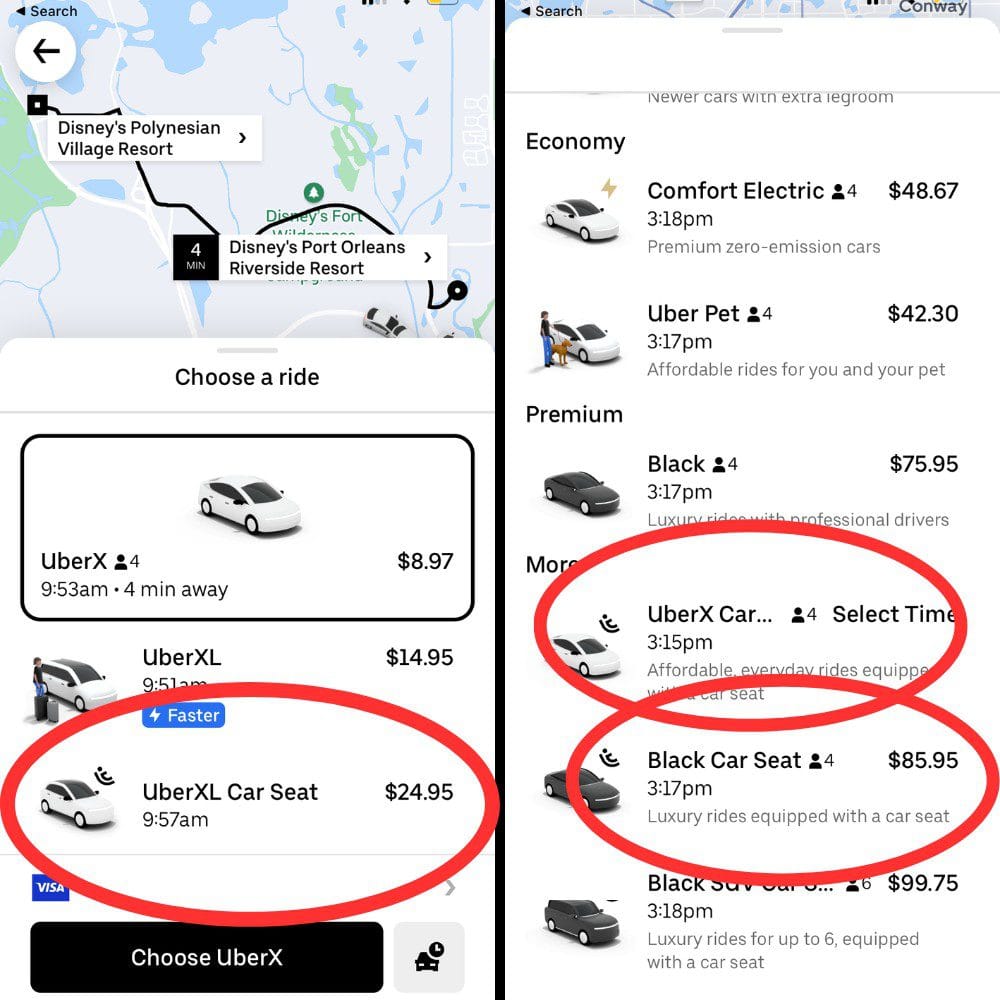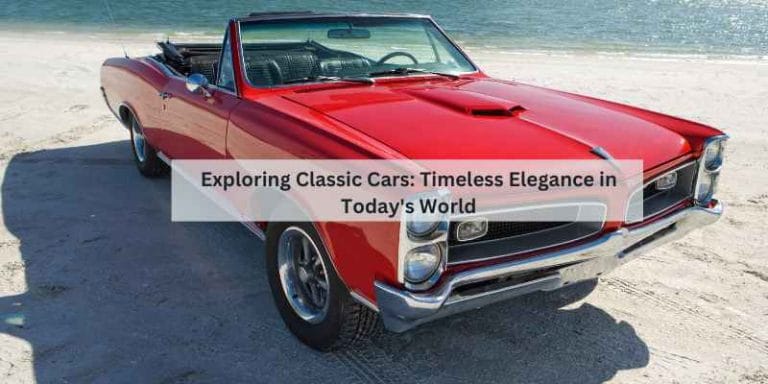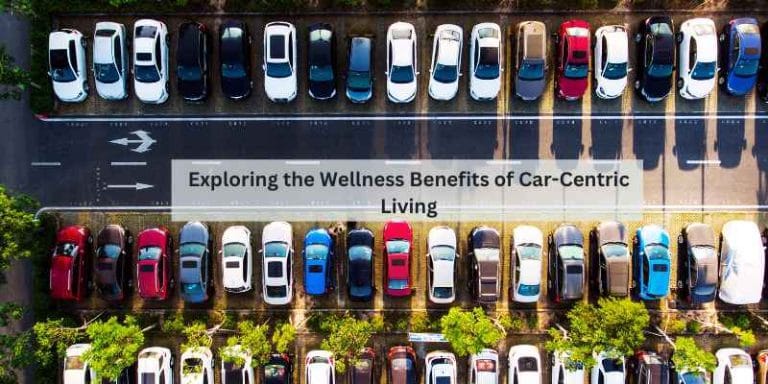Can You Order Uber With a Car Seat: Ride Safe & Stress-Free
traveling with a child can be stressful, especially when it comes to transportation. Many parents wonder if they can order an Uber with a car seat to ensure their child’s safety. The answer is yes! Uber offers a car seat option in select cities, making it easier for parents to travel with their little ones. In this blog post, we will discuss everything you need to know about ordering an Uber with a car seat.
How to Order an Uber with a Car Seat
Ordering an Uber with a car seat is a simple process. Follow these steps to ensure your child’s safety during your ride.
Step 1: Open the Uber app
Open the Uber app on your smartphone and log in to your account.
Step 2: Set your pickup and dropoff location
Enter your pickup and dropoff location in the app, just like you would for a regular Uber ride.
Step 3: Choose the Car Seat option
Scroll through the list of available vehicle types and select “Car Seat.” This option is only available in select cities, so make sure to check if it’s available in your area.
Step 4: Request your ride
Once you’ve selected the Car Seat option, request your ride as you would with a regular Uber ride.
Step 5: Buckle up your child
When your driver arrives, make sure to buckle up your child in the car seat before you start your ride.
It’s important to note that Uber’s car seat option is not available for all rides. It’s only available for UberX rides in select cities. If the car seat option is not available in your area, you’ll need to bring your own car seat or consider other transportation options.
What You Need to Know About Uber’s Car Seat Option
Uber’s car seat option is designed to make it easier for parents to travel with their children. Here are some things you need to know about this option.
– The car seat option is only available in select cities. Check the Uber app to see if it’s available in your area.
– The car seat option is only available for UberX rides.
– You’ll need to pay an additional fee for the car seat option. The fee varies by city but is usually around $10.
– Uber’s car seat option is for children who weigh between 22 and 48 pounds and are between 31 and 52 inches tall.
– The car seat will be installed by the driver, but it’s the rider’s responsibility to ensure that the child is properly buckled in.
– Uber recommends that you bring your own car seat if possible, as availability may be limited.
Tips for Traveling with Children on Uber
Ordering an Uber with a car seat is just one way to make traveling with children easier. Here are some additional tips to help you have a stress-free ride.
– Bring your own car seat if possible. This will ensure that you have a car seat that fits your child and is properly installed.
– Check the car seat’s expiration date. Car seats have an expiration date, and it’s important to make sure that the car seat you’re using is still safe to use.
– Make sure your child is properly buckled in. Check that the straps are tight and that the chest clip is at armpit level.
– Bring snacks and toys to keep your child entertained during the ride.
– Be patient. Traveling with children can be unpredictable, so give yourself extra time and be patient if things don’t go as planned.
Conclusion
Ordering an Uber with a car seat is a convenient option for parents who want to ensure their child’s safety during their ride. Follow the steps outlined in this blog post to order an Uber with a car seat, and remember to bring your own car seat if possible. With these tips, you’ll be able to have a stress-free ride with your little one.