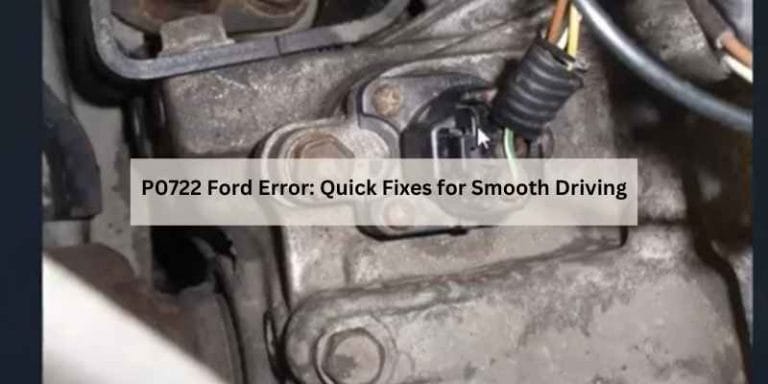Ford Garage Door Opener: Effortless Entry Solutions
The Ford Garage Door Opener utilizes the HomeLink system, allowing you to program your vehicle to open your garage door. Programming is straightforward and can be done using your existing remote.
The Ford Garage Door Opener is a convenient feature that enhances your driving experience. With the HomeLink system, drivers can seamlessly connect their vehicles to garage door systems. This integration eliminates the need for traditional remotes, providing a cleaner and more organized approach.
Whether you own a Ford truck or SUV, programming the opener is simple and efficient. Just follow a few straightforward steps to link your vehicle with your garage door. This not only saves time but also adds an extra layer of convenience to your daily routine. Enjoy easy access to your garage with this modern solution.
Introduction To Ford’s Garage Door Opener
The Ford Garage Door Opener allows seamless access to your home. This system enhances convenience for Ford vehicle owners. No more fumbling for a remote or keys. Simply press a button in your car to open the garage door.
Integrating your vehicle with your home offers various benefits. It promotes safety by reducing the need to exit your car in potentially unsafe areas. Also, it saves time during busy mornings. This technology is designed for ease of use and reliability.
Moreover, the HomeLink feature can operate multiple garage doors and gates. It provides an organized solution for managing home access. Enjoy the simplicity of modern living with Ford’s innovative technology.
Setting Up Your Ford Homelink
To set up your Ford HomeLink, follow these simple steps. First, turn on your vehicle. Hold your garage remote close to the HomeLink buttons. Press and hold the remote button and the desired HomeLink button simultaneously. Keep holding until the indicator light changes from a slow blink to a fast blink.
Next, press the learn button on your garage door motor. Then, return to your vehicle and press the selected HomeLink button twice. This should successfully program your garage door opener.
Troubleshooting common setup issues can help. If the garage door does not respond, check the battery in your remote. Ensure you are within range of the garage door opener. If problems persist, consult your vehicle’s manual for further guidance.
Advanced Features Of Ford Homelink
Ford’s HomeLink system makes programming multiple garage doors easy. Users can set up their vehicle to operate different garage doors with just a few steps. Start by turning on your vehicle and holding the remote near the HomeLink buttons.
Press and hold the remote button and the desired HomeLink button. Keep holding until the indicator light changes from a slow to a fast blink. This shows that the programming is successful.
Using rolling code technology enhances security. This technology changes the access code each time the garage door is used. It prevents unauthorized access, making your home safer.
With Ford HomeLink, convenience and safety go hand in hand. It’s a great feature for anyone looking to manage multiple garage doors.
Resetting Your Ford Garage Door Opener
To clear old programming on your Ford garage door opener, start by pressing and holding the “learn” button on your garage door motor. This action will erase the previous settings. Once cleared, return to your vehicle.
Next, choose a Homelink button to reprogram. Press and hold this button while simultaneously pressing the transmitter button on your garage door remote. Keep holding both buttons until the indicator light changes from a slow blink to a fast blink. This indicates successful programming.
Repeat this process for any additional garage doors. Make sure to test the newly programmed buttons to ensure they open your garage door correctly.
Compatibility With Various Garage Doors
The Ford Garage Door Opener is designed for universal compatibility. It works seamlessly with various garage door systems, including LiftMaster. This feature makes it a great choice for many homeowners.
To use the Ford opener with a LiftMaster door, ensure the following steps are followed:
- Press the learn button on the LiftMaster motor.
- In the car, hold the desired HomeLink button until the light changes.
- Confirm the connection by activating the opener.
This setup allows easy access to your garage using your vehicle. Enjoy the convenience that comes with a Ford garage door opener!
Practical Tips For Ford Garage Door Users
Regularly check your HomeLink system to ensure proper functionality. Clean the buttons and transmitter area frequently. This helps to avoid any dirt buildup that can affect performance.
For safety, always verify that your garage door opens and closes smoothly. Test the remote and HomeLink feature at least once a month. If problems occur, consider reprogramming your HomeLink system.
Keep the garage area clear of obstructions. This prevents accidents while opening or closing the door. Always keep the remote within reach for quick access.
Consider consulting a professional if issues persist. They can provide valuable assistance in maintaining your garage door opener.
Troubleshooting And Support
Pairing issues with your Ford Garage Door Opener can be frustrating. Start by ensuring the battery in your remote is fresh. Check if the garage door motor has a “learn” button. Press and hold this button before trying to pair again. Keep your remote close to the Homelink buttons during this process.
If problems persist, consult the owner’s manual for specific instructions. Ensure the garage door opener is compatible with your vehicle. Sometimes, a reset may be necessary to clear previous settings.
Contact customer support when you’ve tried these steps without success. They can provide additional troubleshooting tips or recommend a professional. Make sure to have your vehicle and opener information ready for quick assistance.
User Experiences And Feedback
Many users share positive experiences with the Ford Garage Door Opener. In Austin, Texas, people praise the easy setup and reliability. One user mentioned how quickly they programmed their HomeLink system. They found it simple to pair with their garage door. This convenience saves time and effort.
Common feedback highlights improvements in connectivity. Users suggest enhancing the range of the system. Some experienced issues with signal strength. A few noted that the manual could be clearer. Overall, most agree the system is user-friendly and effective.
| User Feedback | Improvements Suggested |
|---|---|
| Easy setup | Improve signal range |
| Reliable performance | Clearer manual |
| Convenient programming | Enhance user support |
Frequently Asked Questions
How Do I Program My Ford Garage Door Opener?
To program your Ford garage door opener, turn on your vehicle. Hold your garage remote near the HomeLink buttons. Press and hold the desired HomeLink button and the remote button until the indicator light blinks quickly. This indicates successful programming.
How Do I Connect My Garage Door Opener To My Ford F 150?
To connect your garage door opener to your Ford F-150, first turn on your vehicle. Hold the garage remote near the HomeLink buttons. Press and hold the desired HomeLink button and the remote button until the indicator light blinks rapidly.
Test the connection by pressing the HomeLink button.
How Do I Clear My Ford Garage Door Opener?
To clear your Ford garage door opener, press and hold the two outer HomeLink buttons until the indicator light blinks rapidly. This usually takes about 20 seconds. Release the buttons, and your garage door opener will be cleared from the system.
How To Program The Garage Door Opener In Your Car?
To program the garage door opener in your car, turn on the ignition. Press and hold the “Learn” button on the garage motor. Then, press and hold the desired HomeLink button in your car. Release both buttons when the indicator light changes.
Test the button to ensure it works.
Conclusion
A Ford garage door opener enhances convenience and security for homeowners. With simple programming, you can control access to your garage effortlessly. This integration not only saves time but also adds a modern touch to your vehicle. Embrace this innovative feature and enjoy seamless entry every day.
Your garage deserves it!