How to Change Battery in Car Key Toyota: Quick & Easy Steps
Changing the battery in a Toyota car key is simple. You can do it yourself with ease.
A fresh battery ensures your key works perfectly. It’s a quick fix that saves you from future hassles. Understanding how to change the battery in your Toyota car key is crucial. Over time, the battery in your key may weaken, causing it to lose functionality.
This can be frustrating, especially when you’re in a hurry. Knowing how to replace it is a valuable skill that can save time and money. You’ll avoid unnecessary trips to the dealership and be back on the road in no time. Plus, it gives you a sense of independence and empowerment. Let’s explore the steps to keep your car key working like new.
Tools Needed
You need a small flathead screwdriver. It helps open the key fob. Make sure it is not too big. A coin can also work. It should fit in the key slot. Sometimes, a small knife is useful. Be careful using it. Also, keep the new battery ready. Usually, it’s a CR2032 or CR2016. Check the old battery for the right type. Make sure it’s fresh. This will help the key work well.
A clean cloth can be helpful. Use it to clean the key fob. Dirt can make it hard to open. You might need tweezers. They help take out the old battery. Sometimes it is stuck. Gloves can keep your hands clean. They also stop fingerprints. A small tray can hold small parts. It keeps them from getting lost. These items make the job easier and faster.
Safety Precautions
Changing a Toyota car key battery requires care. First, use a small screwdriver to open the key fob. Ensure the new battery is correctly aligned before snapping the fob back together.
Avoid Static Electricity
Static electricity can harm your car key battery. Always touch a metal part before starting. This helps remove static from your body. Do not stand on a carpet. Carpets can create more static. Wearing cotton clothes is safer. Cotton does not produce much static. Ensure your hands are dry and clean.
Proper Handling Of Battery
Hold the battery by its edges. Do not touch the flat surfaces. This keeps it clean and extends battery life. Keep batteries away from metal objects. Metal can cause a short circuit. Store spare batteries in a cool, dry place. Never leave batteries in direct sunlight. High temperatures can damage them.
Identifying Key Type
Smart keys are flat and have buttons on them. They don’t have a metal key. To change the battery, find a small opening. Use a thin tool to open it. Be gentle. Inside, you will see the battery. It’s round and shiny. Note the battery size. Replace it with the same size. Close the key carefully. Test the buttons to see if they work.
Traditional keys have a metal part you insert into the car. They also have a plastic case with buttons. Open the plastic case with a small screwdriver. See the battery inside. It’s round and silver. Check the size. Get the same size battery to replace it. Put it back together. Check if the buttons work.
Locating Battery Compartment
Discovering the battery compartment in a Toyota car key starts with finding the small release button. Pressing it will let you slide open the back cover. Inside, the battery rests securely, ready for easy replacement.
Understanding Key Design
Every Toyota car key has a unique design. Most keys have a small notch or groove. This notch helps you open the key. You need to find this groove first. It is usually near the edge of the key. Use a small tool like a screwdriver. Insert it gently into the groove. This will help open the key shell.
Finding Battery Cover
The battery cover is inside the key shell. Carefully open the shell to see it. The cover is usually a small plastic piece. You will see the battery under this cover. Gently remove the battery cover. You might need a small tool. Keep the cover safe after removal. Now you can change the battery easily.
Opening Key Fob
First, hold the key fob in your hand. Find the small gap or notch on the edge. Insert the flathead screwdriver into this gap. Gently twist the screwdriver to open the fob. The two halves should separate easily. Be careful not to use too much force. This can break the fob.
Use a small screwdriver to avoid scratches. Avoid using sharp tools like knives. They can damage the fob. Always work on a soft surface. This prevents scratches and damage. Take your time. Rushing can cause mistakes.
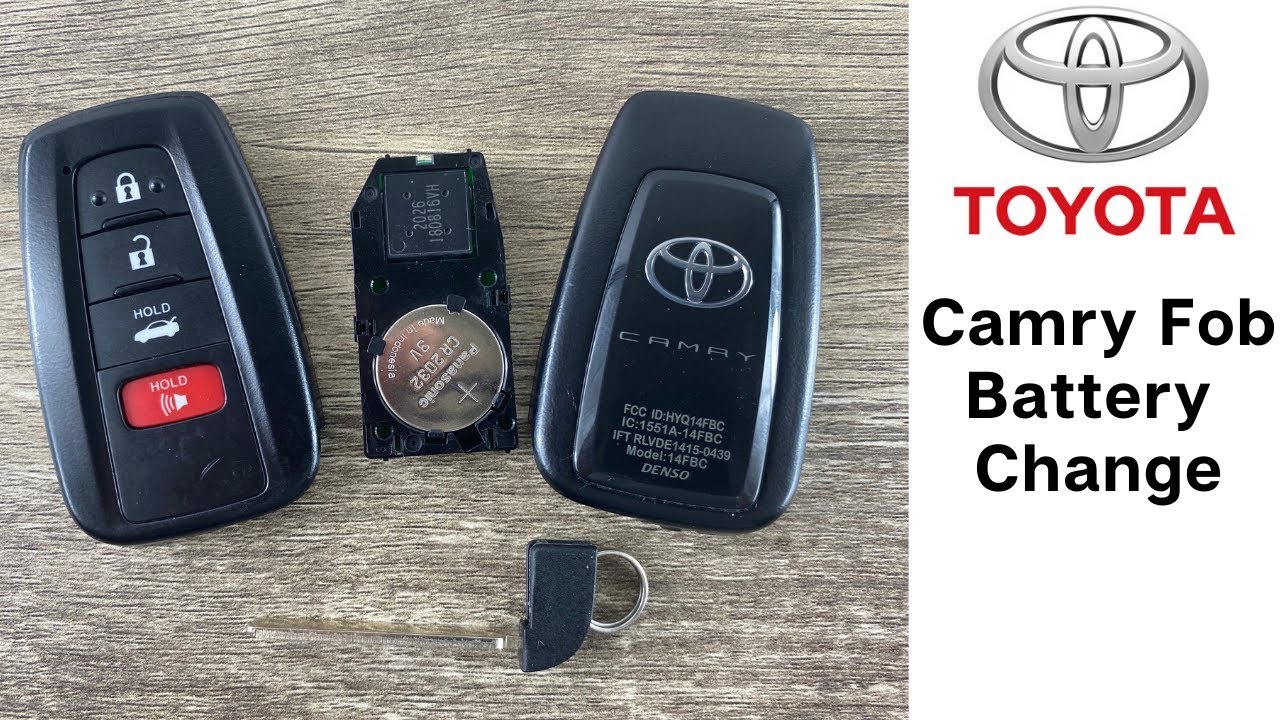
Credit: m.youtube.com
Removing Old Battery
Take the old battery out gently. Use a small tool if needed. Keep the battery area clean. Avoid touching any electronic parts. Handle the battery with care. It can leak or cause damage. Check for corrosion or dirt. Clean if necessary. Make sure nothing is broken.
Proper Battery Disposal
Dispose of old batteries properly. Do not throw them in trash bins. Batteries are harmful to the environment. Find a recycling center near you. Many stores offer battery disposal services. Help keep the planet clean. Protect nature for future generations.
Identifying Old Battery Type
Find the battery type written on it. Look for numbers or letters. It helps to buy the right one. Each car key might need different batteries. Check the size and shape. Match with the new battery. Ensure it fits perfectly.
Inserting New Battery
The new battery must be placed properly. First, identify the positive and negative sides. Positive is marked with a “+”. Negative is marked with a “-“. Place the battery in the holder. Ensure the positive side faces up. This is crucial for proper function.
Check the battery orientation again. Correct placement ensures the key works. If placed wrong, the key won’t function. Always double-check the orientation. This saves time and effort.
The battery must fit securely in the slot. Press gently to ensure it sits well. No loose ends should be visible. A tight fit prevents battery movement. This is important for consistent performance. If loose, the battery may not work properly. Secure placement is essential.
Reassembling Key Fob
Align all parts carefully. Check the small pieces first. Place the battery in its spot. Match the shapes of each component. Snap the halves together. Listen for a click sound. This means it’s secure.
Aligning Components
Ensure everything fits well. Check the rubber buttons. They should sit flat. Adjust anything out of place. Each part has a spot. Make sure they align correctly. Press together firmly.
Testing Key Functionality
Press the lock button. Watch for car lights. This shows it works. Try the unlock button next. Listen for car sound. Test other buttons too. Ensure all functions work. Repeat if it fails.
Troubleshooting Common Issues
Replace the old battery in your Toyota car key easily. Start by opening the key fob with a small screwdriver. Insert the new battery with the right polarity, and ensure the cover snaps back securely.
Non-responsive Key
A non-responsive key can be frustrating. First, check the battery. It might be dead. Replace the battery with a new one. Make sure the new battery is the right size. Test the key again. If it still doesn’t work, the issue might be internal. You might need a professional to check the key. Sometimes dirt or moisture can cause problems. Clean the key gently with a dry cloth.
Battery Not Fitting
A battery that does not fit can be a problem. Ensure you have the correct battery size. Check the battery compartment. It should be clean and free from obstructions. Sometimes, a manufacturing defect can cause the problem. If the battery still doesn’t fit, try another battery brand. Contact a professional if the issue persists. They can offer more help.

Credit: www.ifixit.com
Maintenance Tips
Changing the battery in your Toyota car key is simple. Open the key fob and replace the old battery. Ensure the new battery is properly positioned and snap the fob back together.
Regular Battery Checks
Always check your car key battery. It keeps your car key working. A weak battery can stop the key from working. Change the battery every year for safety. Listen to your car key. If it sounds weak, change the battery. It’s better to be safe than sorry.
Proper Storage
Keep your car key in a safe place. Avoid hot areas. Heat can damage the battery. Cold places can hurt the battery too. Store the key away from metal objects. Metal can drain the battery. Use a soft case if you can. It helps protect the key.
Frequently Asked Questions
How Do I Change The Battery In My Toyota Key?
To change your Toyota key battery, first remove the key cover. Take out the old battery and insert a new one, ensuring correct polarity. Use a CR2032 battery for most models. Reassemble the key and test it to ensure functionality.
Consult your manual for specific instructions.
Can I Change My Car Key Battery Myself?
Yes, you can change your car key battery yourself. Check your car manual for guidance. Use the correct battery type and follow safety precautions.
Can A Toyota Key Fob Battery Be Replaced?
Yes, you can replace a Toyota key fob battery. Use a small screwdriver to open the fob. Insert a new battery, ensuring correct alignment. Reassemble the fob and test it. This simple process restores functionality efficiently, saving you time and money.
What Kind Of Battery Does My Toyota Key Fob Take?
Toyota key fobs typically use a CR2032 lithium battery. Always check your owner’s manual for confirmation. Replace the battery when the fob starts to lose range. Ensure the positive side faces up when installing. Use a small screwdriver to open the fob case carefully.
Conclusion
Changing a Toyota car key battery is simple. Follow the steps carefully. Gather the necessary tools beforehand. A small screwdriver and new battery are essential. Open the key case gently to avoid damage. Replace the old battery with a new one.
Ensure correct battery placement. Secure the key case tightly. Test the key to confirm it works. Regular checks can prevent unexpected issues. Keep your spare battery handy for future needs. Now, you’re ready to handle this task confidently. Enjoy the convenience of a well-functioning car key.






