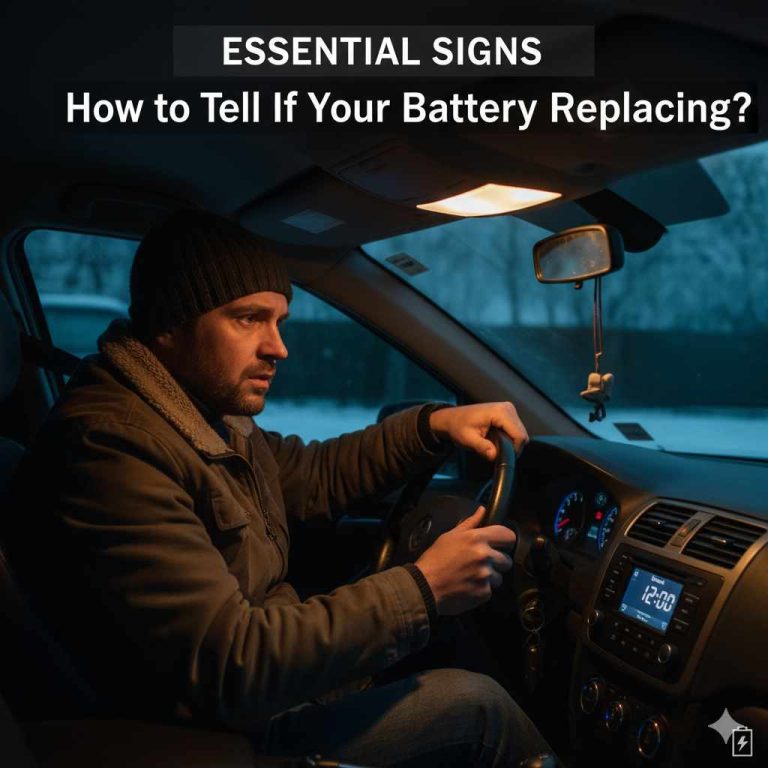How to Connect Bluetooth to My Car: Easy Guide
Connecting Bluetooth to your car is simple. Start by turning on your car’s Bluetooth.
Next, enable Bluetooth on your phone. Pair the two devices. Bluetooth technology offers hands-free convenience for drivers. It lets you play music, make calls, and access apps without distractions. Many modern cars come with built-in Bluetooth. This makes syncing devices quick and easy.
Older models might need an adapter. Adapters plug into the car’s audio system. They enable Bluetooth connection. Understanding the pairing process is key. Each car and phone might have slight variations. Knowing the steps prevents frustration. Enjoying a seamless connection enhances your driving experience. Follow this guide to connect your devices effortlessly. Embrace the ease of Bluetooth in your car today.

Credit: www.wikihow.com
Introduction To Bluetooth Connectivity
Bluetooth is a wireless technology. It helps devices talk to each other. You can use it for phones, headphones, and cars. No wires needed! With Bluetooth, you can play music from your phone. Make hands-free calls too. It’s safe and easy to use.
Connecting your car is very useful. You can listen to your favorite songs. Talk on the phone without holding it. This keeps your hands on the wheel. It makes driving safer. Many new cars come with Bluetooth. Older cars can get adapters. This helps them connect too.

Credit: www.syncwire.com
Preparing For Connection
First, ensure your car stereo supports Bluetooth. Check the car manual or look for a Bluetooth logo on the stereo. Some older cars may not have this feature. Smartphones also need Bluetooth. Most modern phones do. Update the phone’s software if needed. This ensures the best connection.
You might need a Bluetooth adapter for older cars. This plugs into the car’s auxiliary port. A charging cable might be useful too. Keep the phone fully charged for long trips. Gather these items before starting the connection. This ensures a smooth setup process.
Activating Bluetooth On Devices
Find the settings icon on your phone. Tap to open. Look for Bluetooth in the list. Tap the Bluetooth option. Make sure it is turned on. Your phone will start searching for devices. Keep the phone near your car. This makes the connection easier.
Find the car’s main menu or screen. Look for the Bluetooth option. Press the button to activate. The car might ask for a passcode. Check your car’s manual for this. Your car will start looking for devices. Make sure your phone is ready to pair.
Pairing Devices
Connecting Bluetooth to your car involves enabling Bluetooth on your phone and selecting your car from available devices. Follow prompts to pair, ensuring both devices are discoverable. This allows hands-free calls and audio streaming, enhancing driving convenience and safety.
Initiating Pairing Process
First, turn on your car’s Bluetooth feature. Check your car’s manual for help. Next, open the settings on your phone. Find the Bluetooth option and turn it on. Your phone will search for nearby devices. Wait a few seconds. Your car’s name will appear. Tap on the car’s name to start pairing. A message will pop up. Confirm the connection.
Entering Pairing Codes
Sometimes, a pairing code is needed. Look at your car’s screen. It may show a code. Your phone might show a code too. Make sure both codes match. If they match, enter the code on your phone. Press “OK” or “Confirm”. Your devices are now connected. You can play music or make calls. Enjoy hands-free driving!
Troubleshooting Common Issues
Easily connect your phone’s Bluetooth to your car by ensuring both devices are in pairing mode. Check your car’s manual for specific instructions, as each model may differ slightly. If issues arise, restart both devices and try again for a seamless connection.
Connection Failures
Sometimes, the phone can’t find the car’s Bluetooth. This is a common issue. First, check if the Bluetooth on your phone is on. Make sure the car’s Bluetooth is visible. Check the car’s settings. Look for any Bluetooth options. Ensure they are enabled. Restart both devices if it still doesn’t work. Try to pair them again. Sometimes, simply restarting helps.
Interference Problems
Bluetooth signals can face issues from other devices. Other electronics can interfere with the connection. Move away from other wireless devices. Make sure there are no obstructions between your phone and the car. Keep them close. Avoid using other Bluetooth devices nearby. This can help improve the connection. If the problem persists, try resetting the car’s Bluetooth system. This might solve the issue.
Enhancing Bluetooth Experience
Improving audio quality makes music sound better. Always ensure the car’s Bluetooth system is updated. Updates fix bugs and enhance sound. Check the car’s manual for update instructions. Use high-quality audio files. They produce clearer sound. Adjust the car’s equalizer settings. Fine-tuning can boost bass or treble. Try different settings to find the best sound. Proper speaker placement also matters. Ensure speakers aren’t blocked by objects. Clear paths make sound travel better.
Utilizing Voice Commands
Voice commands make driving safer. No need to look away from the road. Speak naturally and use simple words. Train the system to recognize your voice. This improves accuracy. Practice using commands regularly. Familiarity makes it easier. Keep the car’s windows closed when using commands. Background noise can confuse the system. Avoid playing loud music while giving commands. Clear voice input ensures better recognition.
Maintaining Connection
Regular Updates are key for a smooth Bluetooth connection. Always check for the latest software. Update your car’s system often. This prevents bugs that can break connections. Also, keep your phone updated. Both devices need to talk well. Updates help them do that.
Follow these security tips for a safe connection. Bluetooth can be hacked. Keep your car’s Bluetooth hidden. Only make it visible when connecting. Use strong passwords for your devices. This adds a layer of security. Turn off Bluetooth when not in use. It stops unwanted access.
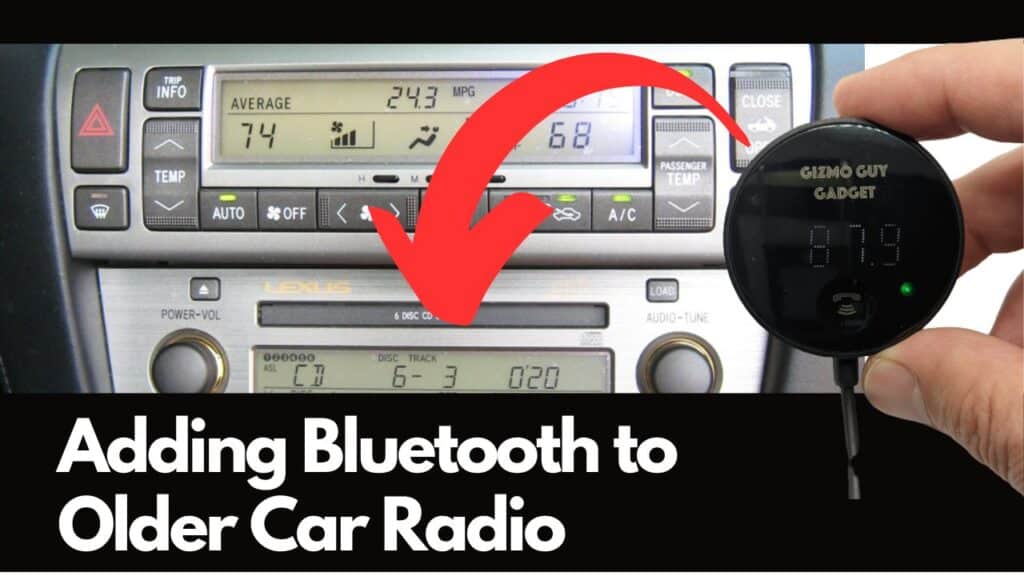
Credit: www.gizmoguygadgets.com
Exploring Advanced Features
Hands-free calling makes driving safer. You can talk without using your hands. Connect your phone to the car’s Bluetooth. Once connected, you can answer calls with a button. No need to hold the phone. The car speakers will be used for the call. You will hear voices clearly. It is safer for everyone.
Stream music straight from your phone. Listen to songs you love in the car. Connect through Bluetooth for easy access. Use apps like Spotify or Apple Music. Control music with the car’s buttons. Enjoy a seamless music experience. Your favorite tunes, just a click away.
Frequently Asked Questions
How Do I Connect My Bluetooth Phone To My Car?
Enable Bluetooth on your phone. Access your car’s infotainment system, select Bluetooth settings, and pair the devices. Confirm the pairing code on both devices. Check for successful connection on your car’s display.
Why Is My Bluetooth Not Connecting To Car?
Bluetooth may not connect due to outdated software or interference. Ensure both devices are compatible and updated. Check settings, restart devices, and remove other paired connections. Reset Bluetooth settings or consult your car’s manual for specific troubleshooting steps.
How Can I Bluetooth Music To My Car?
Enable Bluetooth on your phone. Access your car’s Bluetooth settings, then select “Pair New Device. ” Confirm the connection. Play music on your phone, and it will stream to your car speakers. Ensure your phone’s volume is up for better sound quality.
Enjoy your music while driving!
How To Enable Bluetooth In Car?
Turn on your car’s ignition. Access the car’s audio or infotainment system menu. Navigate to the Bluetooth settings. Enable Bluetooth and make your car discoverable. On your phone, search for devices and select your car’s system. Confirm pairing by entering the code if prompted.
Conclusion
Connecting Bluetooth to your car is easy with the right steps. Follow your car’s manual for specific instructions. Ensure Bluetooth is enabled on your phone. Pairing usually takes a few minutes. Stay patient. Test the connection by playing music or making a call.
Enjoy hands-free driving with Bluetooth convenience. Remember to stay safe on the road. Technology can enhance your driving experience. Try these steps today and connect with ease. Happy driving!