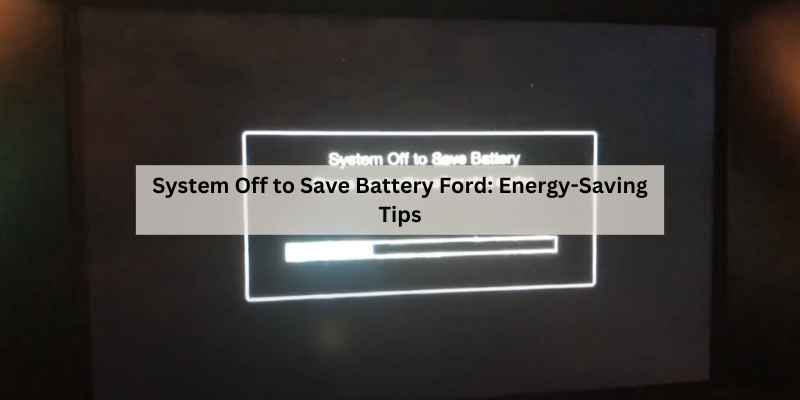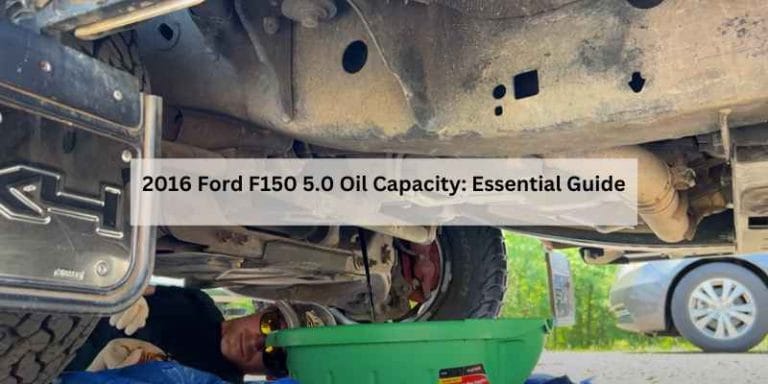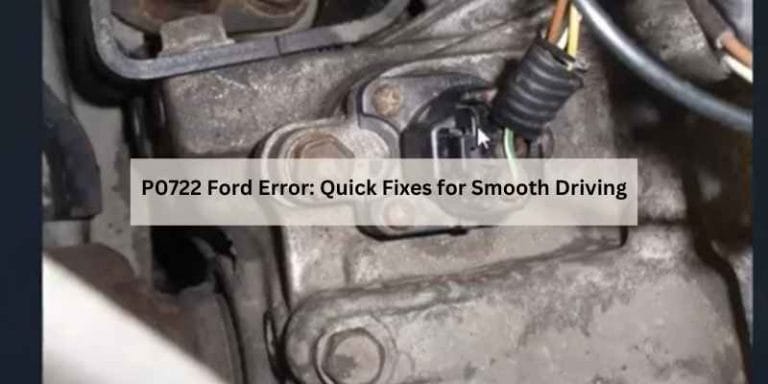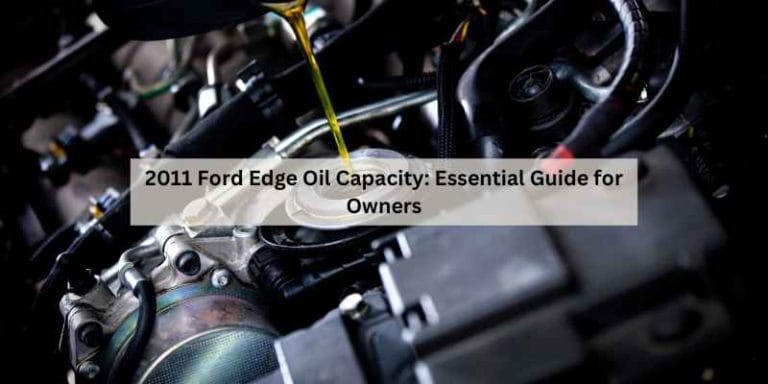System Off to Save Battery Ford: Energy-Saving Tips
The “System Off to Save Battery” message in Ford vehicles indicates that the battery charge is low. This feature helps prevent the battery from draining completely, ensuring you can still start the engine.
Ford vehicles are equipped with a battery management system designed to conserve energy when the battery level drops. When the message appears, it signals that the vehicle has entered battery saver mode, turning off non-essential systems to preserve power. This is particularly common when the engine is off for an extended period or when the battery is aging.
Understanding this feature can help drivers avoid getting stranded due to a dead battery. Regular maintenance and battery checks can prevent this situation, keeping your Ford running smoothly.
Introduction To Ford’s Battery Saving Feature
The energy efficiency of vehicles is crucial today. Ford’s battery-saving feature helps extend battery life. This system automatically shuts down non-essential functions. It activates when the battery charge is low. The goal is to prevent complete battery drain. This feature ensures the vehicle can still start. It is especially helpful during extreme weather or when parked for long periods.
Understanding this system can enhance your driving experience. Ford vehicles utilize smart technology for better energy management. Users can benefit from greater fuel economy and less frequent charging. Overall, this feature is a practical solution for modern drivers.
Common Triggers For The ‘system Off To Save Battery’ Message
The ‘System Off to Save Battery’ message often appears due to low battery scenarios. This can happen if the vehicle has been parked for a long time. A depleted battery can trigger this warning. If the vehicle’s systems drain the battery too much, it goes into a protective mode.
Understanding deep sleep mode is essential. This feature helps prevent complete battery drain. In this mode, many electronic functions shut down. Only critical systems stay active. This way, the vehicle can still start later.
Common signs of a low battery include dim lights and slow engine cranking. Regular battery checks can help avoid these issues. Keeping the battery charged is crucial for optimal performance.
The Impact Of Battery Saver Mode On Vehicle Performance
The Battery Saver Mode significantly impacts the vehicle’s electrical systems. It helps prevent battery drain by shutting down non-essential functions. This mode is activated when the battery charge is low. Systems like the radio, lights, and climate control may turn off automatically.
Driving habits also play a crucial role in battery life. Frequent short trips do not allow the battery to fully recharge. Using electrical features while the engine is off can deplete the battery quickly. Regular maintenance ensures the battery remains in good condition. Keeping the battery terminals clean helps improve connectivity.
Resetting Ford’s Battery Management System
Performing a Battery Management System (BMS) reset can help restore your Ford’s efficiency. Below is a simple step-by-step guide:
| Step | Description |
|---|---|
| 1 | Turn off the vehicle and remove the key. |
| 2 | Disconnect the battery cables. |
| 3 | Press the brake pedal for 15 seconds. |
| 4 | Reconnect the battery cables. |
| 5 | Start the vehicle and check the system. |
Perform a BMS reset if the “System Off to Save Battery” message appears. This indicates the battery charge is low. Regular resets can help maintain battery health.
Practical Tips To Extend Your Ford’s Battery Life
Optimizing your Ford’s screen settings can significantly save battery life. Lowering brightness reduces energy consumption. Setting the screen to turn off after a short period helps too. Turning off keyboard sounds and vibrations also contributes to battery savings.
Reducing unnecessary electrical load is essential. Unplugging devices when not in use prevents battery drain. Close apps that run in the background, as they consume power. Turn off features like Bluetooth or Wi-Fi when not needed. Regularly check for updates that can improve battery performance.
Implementing these simple tips ensures your Ford’s battery lasts longer and stays healthy.
Troubleshooting The ‘system Off To Save Battery’ Alert
The “System Off to Save Battery” alert may show false alarms. Check the battery charge first. If the battery is healthy, examine the wiring and connections. Sometimes, a software glitch can trigger this message. Restarting the vehicle may help reset any errors.
Seek professional help if the alert persists. An expert can run a diagnostic test. This ensures the battery management system is functioning correctly. Ignoring the issue may lead to a drained battery or other problems.
How To Use A Trickle Charger For Battery Maintenance
Choosing the right charger is crucial for effective battery maintenance. Look for a trickle charger that matches your battery type. Ensure it has features like automatic shut-off and overcharge protection. These features help prevent damage to your battery.
Safe charging practices are essential to protect your vehicle. Always connect the charger to the battery terminals first. Follow the manufacturer’s instructions carefully. Avoid charging in extreme temperatures. This helps maintain battery health and performance.
Regular checks on the charger and battery can prevent issues. Look for signs of corrosion or damage on terminals. Keeping the battery clean can also improve its lifespan.
Community Insights And Experiences
Many Ford owners have shared their experiences with the “System Off to Save Battery” message. This warning often appears when the battery charge is low. Some drivers recommend using a trickle charger to maintain battery health. Others suggest turning off unnecessary electrical systems to prolong battery life.
To contribute to the community, share your story on forums or social media. Discuss any tips or tricks you found helpful. You can also ask questions and offer advice based on your experiences.
Engaging with fellow Ford owners helps everyone understand their vehicles better. Knowledge sharing can lead to better solutions and a stronger community.
Frequently Asked Questions
Why Does My Ford Focus Say System Off To Save Battery?
Your Ford Focus displays “System Off to Save Battery” to prevent battery drain. This feature activates when the battery charge is low, shutting down non-essential systems. Regularly check your battery health to avoid this message. Consider recharging or replacing the battery if the issue persists.
Why Does My Ford Go Into Battery Saver Mode?
Your Ford enters battery saver mode to prevent battery drain. This occurs when the battery charge is low or when the vehicle is off for an extended period. It helps preserve enough power to start the engine later. Check your battery health if this happens frequently.
How Do I Reset My Ford Battery Management System?
To reset your Ford battery management system, disconnect the negative battery terminal for about 15 minutes. Reconnect it, then turn on the ignition without starting the engine. This process recalibrates the system. Always consult your owner’s manual for specific instructions related to your vehicle model.
What Do I Turn Off To Save Battery?
To save battery, turn off features like Bluetooth, Wi-Fi, and location services. Reduce screen brightness and timeout duration. Disable background app refresh and unnecessary notifications. Closing unused apps also helps conserve battery life.
Conclusion
Understanding the “System Off to Save Battery” message is essential for Ford owners. This feature helps prevent battery drain and prolongs your vehicle’s life. Regular maintenance and awareness can mitigate potential issues. Stay informed and proactive to ensure your Ford runs smoothly.
Remember, a little attention goes a long way in vehicle care.